Point count doesn't seem to be registering
- Comic Vine
- Forums
- Bug Reporting
Point count doesn't seem to be registering
- lizzbuenaventura
- Follow
Forum Posts: 8
Wiki Points: 1917
Followed by: 0
Reviews: 0 Lists: 0
#1
Posted by
lizzbuenaventura
(8 posts)
- 4 months, 8 days ago
- Show Bio
Apologies if I'm wording this wrong, but my wiki points don't seem to be registering when I make text updates to entries. I currently have 1,854 points but when I try to edit a page (write summaries, add creators, etc.), my edits are pending because the system claims that I have less than 1,000 points.
Here are my details:
- o/s Windows 10
- browser: latest version of Firefox
- Extensions: none!
I don't have a screenshot of the the pop up because it's the exact same screen that you get whenever you make an edit before you hit a thousand points. Everything else seems to be working fine, it just doesn't seem to register that I'm over 1k. Any help would be greatly appreciated! :)
- pikahyper
- Follow
Forum Posts: 18188
Wiki Points: 22379295
Followed by: 0
Reviews: 5 Lists: 380
#2
Edited by
pikahyper
(18188 posts)
- 4 months, 8 days ago
- Show Bio
@lizzbuenaventura: Your account was kept in moderation beyond the 1k points because of some of your submissions, for the more recent ones when I denied them and included the reason why you submitted them again with no change, over time there have also been other edits that did not meet our rules and guidelines that had to be modified or denied. Once your edits show that you understand the rules and guidelines you'll have live edits.
- lizzbuenaventura
- Follow
Forum Posts: 8
Wiki Points: 1917
Followed by: 0
Reviews: 0 Lists: 0
#3
Edited by
lizzbuenaventura
(8 posts)
- 4 months, 8 days ago
- Show Bio
@pikahyper : Thank you for the response. I apologize for resubmitting the small covers for the Kymera Press books. I wasn't purposely trying to clog the system, I honestly thought the files didn't go through the first time around, so I tried to reupload. I didn't even realize you had left any comments because it didn't show them in the table view when I checked my history. I actually just recently realized you could click on a submission for more info on it, and that was when I saw your comment re: the small cover size. I have since taken proper scans of the covers and resubmitted them, and they seem to have been approved.
May I ask for clarification re: what other editing mistakes I've made? I've checked my history and I can't seem to find any other problematic instances within the last two years (my last denied entry occurred in October, 2015) besides trying to upload the two new Pet Noir issues. I don't edit entries often, I simply try to fill in the gaps in entries for the more obscure indie publishers that I work with.
- pikahyper
- Follow
Forum Posts: 18188
Wiki Points: 22379295
Followed by: 0
Reviews: 5 Lists: 380
#4
Posted by
pikahyper
(18188 posts)
- 4 months, 8 days ago
- Show Bio
@lizzbuenaventura: Its been a while but I do recall you adding official solicits as plain text instead of in italics and I think trying to add solicits to the top deck when creating issues, the deck when creating issues is rarely used, it is that top description box on an existing issue page, we just put a space in them.
- lizzbuenaventura
- Follow
Forum Posts: 8
Wiki Points: 1917
Followed by: 0
Reviews: 0 Lists: 0
#5
Posted by
lizzbuenaventura
(8 posts)
- 4 months, 8 days ago
- Show Bio
@pikahyper - Okay, thank you for letting me know about the italicization; I will make sure to keep that in mind for the future. Re: the issue thing, though... that mistake was made in October, 2015. I believe I've exhibited that I know where to add an issue now, considering that the Pet Noir issues were in the right place, the covers were just too small the first time round.
- pikahyper
- Follow
Forum Posts: 18188
Wiki Points: 22379295
Followed by: 0
Reviews: 5 Lists: 380
#6
Posted by
pikahyper
(18188 posts)
- 4 months, 8 days ago
- Show Bio
@lizzbuenaventura: That second part wasn't about where you put issues it's about where you put descriptions, you do put issues in the correct place you fixed that long ago. On the page where you create a new issue there are multiple fields; issue name, issue number, description and comment, that description field is called the deck and it is very rarely used for issues so it should be empty but when you've created new issues you've put solicits/text in that description box when you should just be putting a space in it, the description can then be added to the issue page after it has been created. The deck on the create page is the top box on the issue page, it only allows plain text and it is meant to be a summary of an entire page, it is used on other page types like characters or creators to summarize their pages but for issues it isn't needed so text gets added to the second box where additional formatting like italics can be applied to it.
Also that last description you added, was that an official solicit? I tried searching for it and couldn't find it but it really does look like an official solicit in which case it should be in italics.
- lizzbuenaventura
- Follow
Forum Posts: 8
Wiki Points: 1917
Followed by: 0
Reviews: 0 Lists: 0
#7
Posted by
lizzbuenaventura
(8 posts)
- 4 months, 8 days ago
- Show Bio
@pikahyper - Yikes, okay. Thank you for taking the time to explain; I'm really not great with this stuff and it helps when it's laid out. :)
And yes, sorry, it's official. It's the blurb from Kymera Press' store!
- pikahyper
- Follow
Forum Posts: 18188
Wiki Points: 22379295
Followed by: 0
Reviews: 5 Lists: 380
#8
Posted by
pikahyper
(18188 posts)
- 4 months, 8 days ago
- Show Bio
@lizzbuenaventura: Thanks for understanding, we don't like keeping editors in moderation but we do have to make sure editors understand how we do things here so that we can trust them to have live edits. We also like working with creators to get their work recognized on CV so if you have any further questions or requests you can just PM a wiki mod any time.
- lizzbuenaventura
- Follow
Forum Posts: 8
Wiki Points: 1917
Followed by: 0
Reviews: 0 Lists: 0
#9
Posted by
lizzbuenaventura
(8 posts)
- 4 months, 7 days ago
- Show Bio
@pikahyper Thank you! Yes, I'll be sure to PM in the future. :) Thank you again for clarifying.
- pikahyper
- Follow
Forum Posts: 18188
Wiki Points: 22379295
Followed by: 0
Reviews: 5 Lists: 380
#10
Posted by
pikahyper
(18188 posts)
- 4 months, 7 days ago
- Show Bio
@lizzbuenaventura: np
- Comic Vine
- Forums
- Bug Reporting
Browse Boards
- Gen. Discussion
- Bug Reporting
- Delete/Combine Pages
- Artist Show-Off
- Off-Topic
- Contests
- Battles
- Fan-Fic
- RPG
- Comic Book Preview
- API Developers
- Editing & Tools
- Podcast
- Quests
Jump to Top
Jump to Last Read
Please Log In to post.
Wiki
- Characters
- Creators
- Teams
- Volumes
- Issues
- Publishers
- Locations
- Concepts
- Things
- Story Arcs
- Movies
- Series
- Episodes
- Characters
- Creators
- Teams
- Volumes
- Issues
- Publishers
- Locations
- Concepts
- Things
- Story Arcs
- Movies
- Series
- Episodes
Forums
- Gen. Discussion
- Bug Reporting
- Delete/Combine Pages
- Artist Show-Off
- Off-Topic
- Contests
- Battles
- Fan-Fic
- RPG
- Comic Book Preview
- API Developers
- Editing & Tools
- Podcast
- Quests
- Gen. Discussion
- Bug Reporting
- Delete/Combine Pages
- Artist Show-Off
- Off-Topic
- Contests
- Battles
- Fan-Fic
- RPG
- Comic Book Preview
- API Developers
- Editing & Tools
- Podcast
- Quests
Community
- Top Users
- Activity Feed
- User Lists
- Community Promos
- Top Users
- Activity Feed
- User Lists
- Community Promos
Archives
- News
- Reviews
- Videos
- Podcasts
- Previews
- News
- Reviews
- Videos
- Podcasts
- Previews
Wiki
Arcs
Characters
Companies
Concepts
Issues
Locations
Movies
People
Teams
Things
Volumes
Series
Episodes
Editorial
Videos
Articles
Reviews
Features
Community
Users
- Comic Vine
- Forums
- Bug Reporting
Point count doesn't seem to be registering
- lizzbuenaventura
- Follow
Forum Posts: 8
Wiki Points: 1917
Followed by: 0
Reviews: 0 Lists: 0
#1
Posted by
lizzbuenaventura
(8 posts)
- 4 months, 8 days ago
- Show Bio
Apologies if I'm wording this wrong, but my wiki points don't seem to be registering when I make text updates to entries. I currently have 1,854 points but when I try to edit a page (write summaries, add creators, etc.), my edits are pending because the system claims that I have less than 1,000 points.
Here are my details:
- o/s Windows 10
- browser: latest version of Firefox
- Extensions: none!
I don't have a screenshot of the the pop up because it's the exact same screen that you get whenever you make an edit before you hit a thousand points. Everything else seems to be working fine, it just doesn't seem to register that I'm over 1k. Any help would be greatly appreciated! :)
- pikahyper
- Follow
Forum Posts: 18188
Wiki Points: 22379295
Followed by: 0
Reviews: 5 Lists: 380
#2
Edited by
pikahyper
(18188 posts)
- 4 months, 8 days ago
- Show Bio
@lizzbuenaventura: Your account was kept in moderation beyond the 1k points because of some of your submissions, for the more recent ones when I denied them and included the reason why you submitted them again with no change, over time there have also been other edits that did not meet our rules and guidelines that had to be modified or denied. Once your edits show that you understand the rules and guidelines you'll have live edits.
- lizzbuenaventura
- Follow
Forum Posts: 8
Wiki Points: 1917
Followed by: 0
Reviews: 0 Lists: 0
#3
Edited by
lizzbuenaventura
(8 posts)
- 4 months, 8 days ago
- Show Bio
@pikahyper : Thank you for the response. I apologize for resubmitting the small covers for the Kymera Press books. I wasn't purposely trying to clog the system, I honestly thought the files didn't go through the first time around, so I tried to reupload. I didn't even realize you had left any comments because it didn't show them in the table view when I checked my history. I actually just recently realized you could click on a submission for more info on it, and that was when I saw your comment re: the small cover size. I have since taken proper scans of the covers and resubmitted them, and they seem to have been approved.
May I ask for clarification re: what other editing mistakes I've made? I've checked my history and I can't seem to find any other problematic instances within the last two years (my last denied entry occurred in October, 2015) besides trying to upload the two new Pet Noir issues. I don't edit entries often, I simply try to fill in the gaps in entries for the more obscure indie publishers that I work with.
- pikahyper
- Follow
Forum Posts: 18188
Wiki Points: 22379295
Followed by: 0
Reviews: 5 Lists: 380
#4
Posted by
pikahyper
(18188 posts)
- 4 months, 8 days ago
- Show Bio
@lizzbuenaventura: Its been a while but I do recall you adding official solicits as plain text instead of in italics and I think trying to add solicits to the top deck when creating issues, the deck when creating issues is rarely used, it is that top description box on an existing issue page, we just put a space in them.
- lizzbuenaventura
- Follow
Forum Posts: 8
Wiki Points: 1917
Followed by: 0
Reviews: 0 Lists: 0
#5
Posted by
lizzbuenaventura
(8 posts)
- 4 months, 8 days ago
- Show Bio
@pikahyper - Okay, thank you for letting me know about the italicization; I will make sure to keep that in mind for the future. Re: the issue thing, though... that mistake was made in October, 2015. I believe I've exhibited that I know where to add an issue now, considering that the Pet Noir issues were in the right place, the covers were just too small the first time round.
- pikahyper
- Follow
Forum Posts: 18188
Wiki Points: 22379295
Followed by: 0
Reviews: 5 Lists: 380
#6
Posted by
pikahyper
(18188 posts)
- 4 months, 8 days ago
- Show Bio
@lizzbuenaventura: That second part wasn't about where you put issues it's about where you put descriptions, you do put issues in the correct place you fixed that long ago. On the page where you create a new issue there are multiple fields; issue name, issue number, description and comment, that description field is called the deck and it is very rarely used for issues so it should be empty but when you've created new issues you've put solicits/text in that description box when you should just be putting a space in it, the description can then be added to the issue page after it has been created. The deck on the create page is the top box on the issue page, it only allows plain text and it is meant to be a summary of an entire page, it is used on other page types like characters or creators to summarize their pages but for issues it isn't needed so text gets added to the second box where additional formatting like italics can be applied to it.
Also that last description you added, was that an official solicit? I tried searching for it and couldn't find it but it really does look like an official solicit in which case it should be in italics.
- lizzbuenaventura
- Follow
Forum Posts: 8
Wiki Points: 1917
Followed by: 0
Reviews: 0 Lists: 0
#7
Posted by
lizzbuenaventura
(8 posts)
- 4 months, 8 days ago
- Show Bio
@pikahyper - Yikes, okay. Thank you for taking the time to explain; I'm really not great with this stuff and it helps when it's laid out. :)
And yes, sorry, it's official. It's the blurb from Kymera Press' store!
- pikahyper
- Follow
Forum Posts: 18188
Wiki Points: 22379295
Followed by: 0
Reviews: 5 Lists: 380
#8
Posted by
pikahyper
(18188 posts)
- 4 months, 8 days ago
- Show Bio
@lizzbuenaventura: Thanks for understanding, we don't like keeping editors in moderation but we do have to make sure editors understand how we do things here so that we can trust them to have live edits. We also like working with creators to get their work recognized on CV so if you have any further questions or requests you can just PM a wiki mod any time.
- lizzbuenaventura
- Follow
Forum Posts: 8
Wiki Points: 1917
Followed by: 0
Reviews: 0 Lists: 0
#9
Posted by
lizzbuenaventura
(8 posts)
- 4 months, 7 days ago
- Show Bio
@pikahyper Thank you! Yes, I'll be sure to PM in the future. :) Thank you again for clarifying.
- pikahyper
- Follow
Forum Posts: 18188
Wiki Points: 22379295
Followed by: 0
Reviews: 5 Lists: 380
#10
Posted by
pikahyper
(18188 posts)
- 4 months, 7 days ago
- Show Bio
@lizzbuenaventura: np
- Comic Vine
- Forums
- Bug Reporting
Browse Boards
- Gen. Discussion
- Bug Reporting
- Delete/Combine Pages
- Artist Show-Off
- Off-Topic
- Contests
- Battles
- Fan-Fic
- RPG
- Comic Book Preview
- API Developers
- Editing & Tools
- Podcast
- Quests
Jump to Top
Jump to Last Read
Please Log In to post.
- Comic Vine
- Forums
- Bug Reporting
Point count doesn't seem to be registering
- lizzbuenaventura
- Follow
Forum Posts: 8
Wiki Points: 1917
Followed by: 0
Reviews: 0 Lists: 0
#1
Posted by
lizzbuenaventura
(8 posts)
- 4 months, 8 days ago
- Show Bio
Apologies if I'm wording this wrong, but my wiki points don't seem to be registering when I make text updates to entries. I currently have 1,854 points but when I try to edit a page (write summaries, add creators, etc.), my edits are pending because the system claims that I have less than 1,000 points.
Here are my details:
- o/s Windows 10
- browser: latest version of Firefox
- Extensions: none!
I don't have a screenshot of the the pop up because it's the exact same screen that you get whenever you make an edit before you hit a thousand points. Everything else seems to be working fine, it just doesn't seem to register that I'm over 1k. Any help would be greatly appreciated! :)
- pikahyper
- Follow
Forum Posts: 18188
Wiki Points: 22379295
Followed by: 0
Reviews: 5 Lists: 380
#2
Edited by
pikahyper
(18188 posts)
- 4 months, 8 days ago
- Show Bio
@lizzbuenaventura: Your account was kept in moderation beyond the 1k points because of some of your submissions, for the more recent ones when I denied them and included the reason why you submitted them again with no change, over time there have also been other edits that did not meet our rules and guidelines that had to be modified or denied. Once your edits show that you understand the rules and guidelines you'll have live edits.
- lizzbuenaventura
- Follow
Forum Posts: 8
Wiki Points: 1917
Followed by: 0
Reviews: 0 Lists: 0
#3
Edited by
lizzbuenaventura
(8 posts)
- 4 months, 8 days ago
- Show Bio
@pikahyper : Thank you for the response. I apologize for resubmitting the small covers for the Kymera Press books. I wasn't purposely trying to clog the system, I honestly thought the files didn't go through the first time around, so I tried to reupload. I didn't even realize you had left any comments because it didn't show them in the table view when I checked my history. I actually just recently realized you could click on a submission for more info on it, and that was when I saw your comment re: the small cover size. I have since taken proper scans of the covers and resubmitted them, and they seem to have been approved.
May I ask for clarification re: what other editing mistakes I've made? I've checked my history and I can't seem to find any other problematic instances within the last two years (my last denied entry occurred in October, 2015) besides trying to upload the two new Pet Noir issues. I don't edit entries often, I simply try to fill in the gaps in entries for the more obscure indie publishers that I work with.
- pikahyper
- Follow
Forum Posts: 18188
Wiki Points: 22379295
Followed by: 0
Reviews: 5 Lists: 380
#4
Posted by
pikahyper
(18188 posts)
- 4 months, 8 days ago
- Show Bio
@lizzbuenaventura: Its been a while but I do recall you adding official solicits as plain text instead of in italics and I think trying to add solicits to the top deck when creating issues, the deck when creating issues is rarely used, it is that top description box on an existing issue page, we just put a space in them.
- lizzbuenaventura
- Follow
Forum Posts: 8
Wiki Points: 1917
Followed by: 0
Reviews: 0 Lists: 0
#5
Posted by
lizzbuenaventura
(8 posts)
- 4 months, 8 days ago
- Show Bio
@pikahyper - Okay, thank you for letting me know about the italicization; I will make sure to keep that in mind for the future. Re: the issue thing, though... that mistake was made in October, 2015. I believe I've exhibited that I know where to add an issue now, considering that the Pet Noir issues were in the right place, the covers were just too small the first time round.
- pikahyper
- Follow
Forum Posts: 18188
Wiki Points: 22379295
Followed by: 0
Reviews: 5 Lists: 380
#6
Posted by
pikahyper
(18188 posts)
- 4 months, 8 days ago
- Show Bio
@lizzbuenaventura: That second part wasn't about where you put issues it's about where you put descriptions, you do put issues in the correct place you fixed that long ago. On the page where you create a new issue there are multiple fields; issue name, issue number, description and comment, that description field is called the deck and it is very rarely used for issues so it should be empty but when you've created new issues you've put solicits/text in that description box when you should just be putting a space in it, the description can then be added to the issue page after it has been created. The deck on the create page is the top box on the issue page, it only allows plain text and it is meant to be a summary of an entire page, it is used on other page types like characters or creators to summarize their pages but for issues it isn't needed so text gets added to the second box where additional formatting like italics can be applied to it.
Also that last description you added, was that an official solicit? I tried searching for it and couldn't find it but it really does look like an official solicit in which case it should be in italics.
- lizzbuenaventura
- Follow
Forum Posts: 8
Wiki Points: 1917
Followed by: 0
Reviews: 0 Lists: 0
#7
Posted by
lizzbuenaventura
(8 posts)
- 4 months, 8 days ago
- Show Bio
@pikahyper - Yikes, okay. Thank you for taking the time to explain; I'm really not great with this stuff and it helps when it's laid out. :)
And yes, sorry, it's official. It's the blurb from Kymera Press' store!
- pikahyper
- Follow
Forum Posts: 18188
Wiki Points: 22379295
Followed by: 0
Reviews: 5 Lists: 380
#8
Posted by
pikahyper
(18188 posts)
- 4 months, 8 days ago
- Show Bio
@lizzbuenaventura: Thanks for understanding, we don't like keeping editors in moderation but we do have to make sure editors understand how we do things here so that we can trust them to have live edits. We also like working with creators to get their work recognized on CV so if you have any further questions or requests you can just PM a wiki mod any time.
- lizzbuenaventura
- Follow
Forum Posts: 8
Wiki Points: 1917
Followed by: 0
Reviews: 0 Lists: 0
#9
Posted by
lizzbuenaventura
(8 posts)
- 4 months, 7 days ago
- Show Bio
@pikahyper Thank you! Yes, I'll be sure to PM in the future. :) Thank you again for clarifying.
- pikahyper
- Follow
Forum Posts: 18188
Wiki Points: 22379295
Followed by: 0
Reviews: 5 Lists: 380
#10
Posted by
pikahyper
(18188 posts)
- 4 months, 7 days ago
- Show Bio
@lizzbuenaventura: np
- Comic Vine
- Forums
- Bug Reporting
Browse Boards
- Gen. Discussion
- Bug Reporting
- Delete/Combine Pages
- Artist Show-Off
- Off-Topic
- Contests
- Battles
- Fan-Fic
- RPG
- Comic Book Preview
- API Developers
- Editing & Tools
- Podcast
- Quests
Jump to Top
Jump to Last Read
Please Log In to post.
- lizzbuenaventura
- Follow
Forum Posts: 8
Wiki Points: 1917
Followed by: 0
Reviews: 0 Lists: 0
#1
Posted by
lizzbuenaventura
(8 posts)
- 4 months, 8 days ago
- Show Bio
Apologies if I'm wording this wrong, but my wiki points don't seem to be registering when I make text updates to entries. I currently have 1,854 points but when I try to edit a page (write summaries, add creators, etc.), my edits are pending because the system claims that I have less than 1,000 points.
Here are my details:
- o/s Windows 10
- browser: latest version of Firefox
- Extensions: none!
I don't have a screenshot of the the pop up because it's the exact same screen that you get whenever you make an edit before you hit a thousand points. Everything else seems to be working fine, it just doesn't seem to register that I'm over 1k. Any help would be greatly appreciated! :)
- pikahyper
- Follow
Forum Posts: 18188
Wiki Points: 22379295
Followed by: 0
Reviews: 5 Lists: 380
#2
Edited by
pikahyper
(18188 posts)
- 4 months, 8 days ago
- Show Bio
@lizzbuenaventura: Your account was kept in moderation beyond the 1k points because of some of your submissions, for the more recent ones when I denied them and included the reason why you submitted them again with no change, over time there have also been other edits that did not meet our rules and guidelines that had to be modified or denied. Once your edits show that you understand the rules and guidelines you'll have live edits.
- lizzbuenaventura
- Follow
Forum Posts: 8
Wiki Points: 1917
Followed by: 0
Reviews: 0 Lists: 0
#3
Edited by
lizzbuenaventura
(8 posts)
- 4 months, 8 days ago
- Show Bio
@pikahyper : Thank you for the response. I apologize for resubmitting the small covers for the Kymera Press books. I wasn't purposely trying to clog the system, I honestly thought the files didn't go through the first time around, so I tried to reupload. I didn't even realize you had left any comments because it didn't show them in the table view when I checked my history. I actually just recently realized you could click on a submission for more info on it, and that was when I saw your comment re: the small cover size. I have since taken proper scans of the covers and resubmitted them, and they seem to have been approved.
May I ask for clarification re: what other editing mistakes I've made? I've checked my history and I can't seem to find any other problematic instances within the last two years (my last denied entry occurred in October, 2015) besides trying to upload the two new Pet Noir issues. I don't edit entries often, I simply try to fill in the gaps in entries for the more obscure indie publishers that I work with.
- pikahyper
- Follow
Forum Posts: 18188
Wiki Points: 22379295
Followed by: 0
Reviews: 5 Lists: 380
#4
Posted by
pikahyper
(18188 posts)
- 4 months, 8 days ago
- Show Bio
@lizzbuenaventura: Its been a while but I do recall you adding official solicits as plain text instead of in italics and I think trying to add solicits to the top deck when creating issues, the deck when creating issues is rarely used, it is that top description box on an existing issue page, we just put a space in them.
- lizzbuenaventura
- Follow
Forum Posts: 8
Wiki Points: 1917
Followed by: 0
Reviews: 0 Lists: 0
#5
Posted by
lizzbuenaventura
(8 posts)
- 4 months, 8 days ago
- Show Bio
@pikahyper - Okay, thank you for letting me know about the italicization; I will make sure to keep that in mind for the future. Re: the issue thing, though... that mistake was made in October, 2015. I believe I've exhibited that I know where to add an issue now, considering that the Pet Noir issues were in the right place, the covers were just too small the first time round.
- pikahyper
- Follow
Forum Posts: 18188
Wiki Points: 22379295
Followed by: 0
Reviews: 5 Lists: 380
#6
Posted by
pikahyper
(18188 posts)
- 4 months, 8 days ago
- Show Bio
@lizzbuenaventura: That second part wasn't about where you put issues it's about where you put descriptions, you do put issues in the correct place you fixed that long ago. On the page where you create a new issue there are multiple fields; issue name, issue number, description and comment, that description field is called the deck and it is very rarely used for issues so it should be empty but when you've created new issues you've put solicits/text in that description box when you should just be putting a space in it, the description can then be added to the issue page after it has been created. The deck on the create page is the top box on the issue page, it only allows plain text and it is meant to be a summary of an entire page, it is used on other page types like characters or creators to summarize their pages but for issues it isn't needed so text gets added to the second box where additional formatting like italics can be applied to it.
Also that last description you added, was that an official solicit? I tried searching for it and couldn't find it but it really does look like an official solicit in which case it should be in italics.
- lizzbuenaventura
- Follow
Forum Posts: 8
Wiki Points: 1917
Followed by: 0
Reviews: 0 Lists: 0
#7
Posted by
lizzbuenaventura
(8 posts)
- 4 months, 8 days ago
- Show Bio
@pikahyper - Yikes, okay. Thank you for taking the time to explain; I'm really not great with this stuff and it helps when it's laid out. :)
And yes, sorry, it's official. It's the blurb from Kymera Press' store!
- pikahyper
- Follow
Forum Posts: 18188
Wiki Points: 22379295
Followed by: 0
Reviews: 5 Lists: 380
#8
Posted by
pikahyper
(18188 posts)
- 4 months, 8 days ago
- Show Bio
@lizzbuenaventura: Thanks for understanding, we don't like keeping editors in moderation but we do have to make sure editors understand how we do things here so that we can trust them to have live edits. We also like working with creators to get their work recognized on CV so if you have any further questions or requests you can just PM a wiki mod any time.
- lizzbuenaventura
- Follow
Forum Posts: 8
Wiki Points: 1917
Followed by: 0
Reviews: 0 Lists: 0
#9
Posted by
lizzbuenaventura
(8 posts)
- 4 months, 7 days ago
- Show Bio
@pikahyper Thank you! Yes, I'll be sure to PM in the future. :) Thank you again for clarifying.
- pikahyper
- Follow
Forum Posts: 18188
Wiki Points: 22379295
Followed by: 0
Reviews: 5 Lists: 380
#10
Posted by
pikahyper
(18188 posts)
- 4 months, 7 days ago
- Show Bio
@lizzbuenaventura: np
- Comic Vine
- Forums
- Bug Reporting
Browse Boards
- Gen. Discussion
- Bug Reporting
- Delete/Combine Pages
- Artist Show-Off
- Off-Topic
- Contests
- Battles
- Fan-Fic
- RPG
- Comic Book Preview
- API Developers
- Editing & Tools
- Podcast
- Quests
Jump to Top
Jump to Last Read
Please Log In to post.
- lizzbuenaventura
- Follow
Forum Posts: 8
Wiki Points: 1917
Followed by: 0
Reviews: 0 Lists: 0
#1
Posted by
lizzbuenaventura
(8 posts)
- 4 months, 8 days ago
- Show Bio
Apologies if I'm wording this wrong, but my wiki points don't seem to be registering when I make text updates to entries. I currently have 1,854 points but when I try to edit a page (write summaries, add creators, etc.), my edits are pending because the system claims that I have less than 1,000 points.
Here are my details:
- o/s Windows 10
- browser: latest version of Firefox
- Extensions: none!
I don't have a screenshot of the the pop up because it's the exact same screen that you get whenever you make an edit before you hit a thousand points. Everything else seems to be working fine, it just doesn't seem to register that I'm over 1k. Any help would be greatly appreciated! :)
- pikahyper
- Follow
Forum Posts: 18188
Wiki Points: 22379295
Followed by: 0
Reviews: 5 Lists: 380
#2
Edited by
pikahyper
(18188 posts)
- 4 months, 8 days ago
- Show Bio
@lizzbuenaventura: Your account was kept in moderation beyond the 1k points because of some of your submissions, for the more recent ones when I denied them and included the reason why you submitted them again with no change, over time there have also been other edits that did not meet our rules and guidelines that had to be modified or denied. Once your edits show that you understand the rules and guidelines you'll have live edits.
- lizzbuenaventura
- Follow
Forum Posts: 8
Wiki Points: 1917
Followed by: 0
Reviews: 0 Lists: 0
#3
Edited by
lizzbuenaventura
(8 posts)
- 4 months, 8 days ago
- Show Bio
@pikahyper : Thank you for the response. I apologize for resubmitting the small covers for the Kymera Press books. I wasn't purposely trying to clog the system, I honestly thought the files didn't go through the first time around, so I tried to reupload. I didn't even realize you had left any comments because it didn't show them in the table view when I checked my history. I actually just recently realized you could click on a submission for more info on it, and that was when I saw your comment re: the small cover size. I have since taken proper scans of the covers and resubmitted them, and they seem to have been approved.
May I ask for clarification re: what other editing mistakes I've made? I've checked my history and I can't seem to find any other problematic instances within the last two years (my last denied entry occurred in October, 2015) besides trying to upload the two new Pet Noir issues. I don't edit entries often, I simply try to fill in the gaps in entries for the more obscure indie publishers that I work with.
- pikahyper
- Follow
Forum Posts: 18188
Wiki Points: 22379295
Followed by: 0
Reviews: 5 Lists: 380
#4
Posted by
pikahyper
(18188 posts)
- 4 months, 8 days ago
- Show Bio
@lizzbuenaventura: Its been a while but I do recall you adding official solicits as plain text instead of in italics and I think trying to add solicits to the top deck when creating issues, the deck when creating issues is rarely used, it is that top description box on an existing issue page, we just put a space in them.
- lizzbuenaventura
- Follow
Forum Posts: 8
Wiki Points: 1917
Followed by: 0
Reviews: 0 Lists: 0
#5
Posted by
lizzbuenaventura
(8 posts)
- 4 months, 8 days ago
- Show Bio
@pikahyper - Okay, thank you for letting me know about the italicization; I will make sure to keep that in mind for the future. Re: the issue thing, though... that mistake was made in October, 2015. I believe I've exhibited that I know where to add an issue now, considering that the Pet Noir issues were in the right place, the covers were just too small the first time round.
- pikahyper
- Follow
Forum Posts: 18188
Wiki Points: 22379295
Followed by: 0
Reviews: 5 Lists: 380
#6
Posted by
pikahyper
(18188 posts)
- 4 months, 8 days ago
- Show Bio
@lizzbuenaventura: That second part wasn't about where you put issues it's about where you put descriptions, you do put issues in the correct place you fixed that long ago. On the page where you create a new issue there are multiple fields; issue name, issue number, description and comment, that description field is called the deck and it is very rarely used for issues so it should be empty but when you've created new issues you've put solicits/text in that description box when you should just be putting a space in it, the description can then be added to the issue page after it has been created. The deck on the create page is the top box on the issue page, it only allows plain text and it is meant to be a summary of an entire page, it is used on other page types like characters or creators to summarize their pages but for issues it isn't needed so text gets added to the second box where additional formatting like italics can be applied to it.
Also that last description you added, was that an official solicit? I tried searching for it and couldn't find it but it really does look like an official solicit in which case it should be in italics.
- lizzbuenaventura
- Follow
Forum Posts: 8
Wiki Points: 1917
Followed by: 0
Reviews: 0 Lists: 0
#7
Posted by
lizzbuenaventura
(8 posts)
- 4 months, 8 days ago
- Show Bio
@pikahyper - Yikes, okay. Thank you for taking the time to explain; I'm really not great with this stuff and it helps when it's laid out. :)
And yes, sorry, it's official. It's the blurb from Kymera Press' store!
- pikahyper
- Follow
Forum Posts: 18188
Wiki Points: 22379295
Followed by: 0
Reviews: 5 Lists: 380
#8
Posted by
pikahyper
(18188 posts)
- 4 months, 8 days ago
- Show Bio
@lizzbuenaventura: Thanks for understanding, we don't like keeping editors in moderation but we do have to make sure editors understand how we do things here so that we can trust them to have live edits. We also like working with creators to get their work recognized on CV so if you have any further questions or requests you can just PM a wiki mod any time.
- lizzbuenaventura
- Follow
Forum Posts: 8
Wiki Points: 1917
Followed by: 0
Reviews: 0 Lists: 0
#9
Posted by
lizzbuenaventura
(8 posts)
- 4 months, 7 days ago
- Show Bio
@pikahyper Thank you! Yes, I'll be sure to PM in the future. :) Thank you again for clarifying.
- pikahyper
- Follow
Forum Posts: 18188
Wiki Points: 22379295
Followed by: 0
Reviews: 5 Lists: 380
#10
Posted by
pikahyper
(18188 posts)
- 4 months, 7 days ago
- Show Bio
@lizzbuenaventura: np
- Comic Vine
- Forums
- Bug Reporting
Browse Boards
- Gen. Discussion
- Bug Reporting
- Delete/Combine Pages
- Artist Show-Off
- Off-Topic
- Contests
- Battles
- Fan-Fic
- RPG
- Comic Book Preview
- API Developers
- Editing & Tools
- Podcast
- Quests
Jump to Top
Jump to Last Read
Please Log In to post.
- lizzbuenaventura
- Follow
Forum Posts: 8
Wiki Points: 1917
Followed by: 0
Reviews: 0 Lists: 0
#1
Posted by
lizzbuenaventura
(8 posts)
- 4 months, 8 days ago
- Show Bio
Apologies if I'm wording this wrong, but my wiki points don't seem to be registering when I make text updates to entries. I currently have 1,854 points but when I try to edit a page (write summaries, add creators, etc.), my edits are pending because the system claims that I have less than 1,000 points.
Here are my details:
- o/s Windows 10
- browser: latest version of Firefox
- Extensions: none!
I don't have a screenshot of the the pop up because it's the exact same screen that you get whenever you make an edit before you hit a thousand points. Everything else seems to be working fine, it just doesn't seem to register that I'm over 1k. Any help would be greatly appreciated! :)
- pikahyper
- Follow
Forum Posts: 18188
Wiki Points: 22379295
Followed by: 0
Reviews: 5 Lists: 380
#2
Edited by
pikahyper
(18188 posts)
- 4 months, 8 days ago
- Show Bio
@lizzbuenaventura: Your account was kept in moderation beyond the 1k points because of some of your submissions, for the more recent ones when I denied them and included the reason why you submitted them again with no change, over time there have also been other edits that did not meet our rules and guidelines that had to be modified or denied. Once your edits show that you understand the rules and guidelines you'll have live edits.
- lizzbuenaventura
- Follow
Forum Posts: 8
Wiki Points: 1917
Followed by: 0
Reviews: 0 Lists: 0
#3
Edited by
lizzbuenaventura
(8 posts)
- 4 months, 8 days ago
- Show Bio
@pikahyper : Thank you for the response. I apologize for resubmitting the small covers for the Kymera Press books. I wasn't purposely trying to clog the system, I honestly thought the files didn't go through the first time around, so I tried to reupload. I didn't even realize you had left any comments because it didn't show them in the table view when I checked my history. I actually just recently realized you could click on a submission for more info on it, and that was when I saw your comment re: the small cover size. I have since taken proper scans of the covers and resubmitted them, and they seem to have been approved.
May I ask for clarification re: what other editing mistakes I've made? I've checked my history and I can't seem to find any other problematic instances within the last two years (my last denied entry occurred in October, 2015) besides trying to upload the two new Pet Noir issues. I don't edit entries often, I simply try to fill in the gaps in entries for the more obscure indie publishers that I work with.
- pikahyper
- Follow
Forum Posts: 18188
Wiki Points: 22379295
Followed by: 0
Reviews: 5 Lists: 380
#4
Posted by
pikahyper
(18188 posts)
- 4 months, 8 days ago
- Show Bio
@lizzbuenaventura: Its been a while but I do recall you adding official solicits as plain text instead of in italics and I think trying to add solicits to the top deck when creating issues, the deck when creating issues is rarely used, it is that top description box on an existing issue page, we just put a space in them.
- lizzbuenaventura
- Follow
Forum Posts: 8
Wiki Points: 1917
Followed by: 0
Reviews: 0 Lists: 0
#5
Posted by
lizzbuenaventura
(8 posts)
- 4 months, 8 days ago
- Show Bio
@pikahyper - Okay, thank you for letting me know about the italicization; I will make sure to keep that in mind for the future. Re: the issue thing, though... that mistake was made in October, 2015. I believe I've exhibited that I know where to add an issue now, considering that the Pet Noir issues were in the right place, the covers were just too small the first time round.
- pikahyper
- Follow
Forum Posts: 18188
Wiki Points: 22379295
Followed by: 0
Reviews: 5 Lists: 380
#6
Posted by
pikahyper
(18188 posts)
- 4 months, 8 days ago
- Show Bio
@lizzbuenaventura: That second part wasn't about where you put issues it's about where you put descriptions, you do put issues in the correct place you fixed that long ago. On the page where you create a new issue there are multiple fields; issue name, issue number, description and comment, that description field is called the deck and it is very rarely used for issues so it should be empty but when you've created new issues you've put solicits/text in that description box when you should just be putting a space in it, the description can then be added to the issue page after it has been created. The deck on the create page is the top box on the issue page, it only allows plain text and it is meant to be a summary of an entire page, it is used on other page types like characters or creators to summarize their pages but for issues it isn't needed so text gets added to the second box where additional formatting like italics can be applied to it.
Also that last description you added, was that an official solicit? I tried searching for it and couldn't find it but it really does look like an official solicit in which case it should be in italics.
- lizzbuenaventura
- Follow
Forum Posts: 8
Wiki Points: 1917
Followed by: 0
Reviews: 0 Lists: 0
#7
Posted by
lizzbuenaventura
(8 posts)
- 4 months, 8 days ago
- Show Bio
@pikahyper - Yikes, okay. Thank you for taking the time to explain; I'm really not great with this stuff and it helps when it's laid out. :)
And yes, sorry, it's official. It's the blurb from Kymera Press' store!
- pikahyper
- Follow
Forum Posts: 18188
Wiki Points: 22379295
Followed by: 0
Reviews: 5 Lists: 380
#8
Posted by
pikahyper
(18188 posts)
- 4 months, 8 days ago
- Show Bio
@lizzbuenaventura: Thanks for understanding, we don't like keeping editors in moderation but we do have to make sure editors understand how we do things here so that we can trust them to have live edits. We also like working with creators to get their work recognized on CV so if you have any further questions or requests you can just PM a wiki mod any time.
- lizzbuenaventura
- Follow
Forum Posts: 8
Wiki Points: 1917
Followed by: 0
Reviews: 0 Lists: 0
#9
Posted by
lizzbuenaventura
(8 posts)
- 4 months, 7 days ago
- Show Bio
@pikahyper Thank you! Yes, I'll be sure to PM in the future. :) Thank you again for clarifying.
- pikahyper
- Follow
Forum Posts: 18188
Wiki Points: 22379295
Followed by: 0
Reviews: 5 Lists: 380
#10
Posted by
pikahyper
(18188 posts)
- 4 months, 7 days ago
- Show Bio
@lizzbuenaventura: np
- Comic Vine
- Forums
- Bug Reporting
Browse Boards
- Gen. Discussion
- Bug Reporting
- Delete/Combine Pages
- Artist Show-Off
- Off-Topic
- Contests
- Battles
- Fan-Fic
- RPG
- Comic Book Preview
- API Developers
- Editing & Tools
- Podcast
- Quests
Jump to Top
Jump to Last Read
Please Log In to post.
- lizzbuenaventura
- Follow
Forum Posts: 8
Wiki Points: 1917
Followed by: 0
Reviews: 0 Lists: 0
#1
Posted by
lizzbuenaventura
(8 posts)
- 4 months, 8 days ago
- Show Bio
Apologies if I'm wording this wrong, but my wiki points don't seem to be registering when I make text updates to entries. I currently have 1,854 points but when I try to edit a page (write summaries, add creators, etc.), my edits are pending because the system claims that I have less than 1,000 points.
Here are my details:
- o/s Windows 10
- browser: latest version of Firefox
- Extensions: none!
I don't have a screenshot of the the pop up because it's the exact same screen that you get whenever you make an edit before you hit a thousand points. Everything else seems to be working fine, it just doesn't seem to register that I'm over 1k. Any help would be greatly appreciated! :)
- pikahyper
- Follow
Forum Posts: 18188
Wiki Points: 22379295
Followed by: 0
Reviews: 5 Lists: 380
#2
Edited by
pikahyper
(18188 posts)
- 4 months, 8 days ago
- Show Bio
@lizzbuenaventura: Your account was kept in moderation beyond the 1k points because of some of your submissions, for the more recent ones when I denied them and included the reason why you submitted them again with no change, over time there have also been other edits that did not meet our rules and guidelines that had to be modified or denied. Once your edits show that you understand the rules and guidelines you'll have live edits.
- lizzbuenaventura
- Follow
Forum Posts: 8
Wiki Points: 1917
Followed by: 0
Reviews: 0 Lists: 0
#3
Edited by
lizzbuenaventura
(8 posts)
- 4 months, 8 days ago
- Show Bio
@pikahyper : Thank you for the response. I apologize for resubmitting the small covers for the Kymera Press books. I wasn't purposely trying to clog the system, I honestly thought the files didn't go through the first time around, so I tried to reupload. I didn't even realize you had left any comments because it didn't show them in the table view when I checked my history. I actually just recently realized you could click on a submission for more info on it, and that was when I saw your comment re: the small cover size. I have since taken proper scans of the covers and resubmitted them, and they seem to have been approved.
May I ask for clarification re: what other editing mistakes I've made? I've checked my history and I can't seem to find any other problematic instances within the last two years (my last denied entry occurred in October, 2015) besides trying to upload the two new Pet Noir issues. I don't edit entries often, I simply try to fill in the gaps in entries for the more obscure indie publishers that I work with.
- pikahyper
- Follow
Forum Posts: 18188
Wiki Points: 22379295
Followed by: 0
Reviews: 5 Lists: 380
#4
Posted by
pikahyper
(18188 posts)
- 4 months, 8 days ago
- Show Bio
@lizzbuenaventura: Its been a while but I do recall you adding official solicits as plain text instead of in italics and I think trying to add solicits to the top deck when creating issues, the deck when creating issues is rarely used, it is that top description box on an existing issue page, we just put a space in them.
- lizzbuenaventura
- Follow
Forum Posts: 8
Wiki Points: 1917
Followed by: 0
Reviews: 0 Lists: 0
#5
Posted by
lizzbuenaventura
(8 posts)
- 4 months, 8 days ago
- Show Bio
@pikahyper - Okay, thank you for letting me know about the italicization; I will make sure to keep that in mind for the future. Re: the issue thing, though... that mistake was made in October, 2015. I believe I've exhibited that I know where to add an issue now, considering that the Pet Noir issues were in the right place, the covers were just too small the first time round.
- pikahyper
- Follow
Forum Posts: 18188
Wiki Points: 22379295
Followed by: 0
Reviews: 5 Lists: 380
#6
Posted by
pikahyper
(18188 posts)
- 4 months, 8 days ago
- Show Bio
@lizzbuenaventura: That second part wasn't about where you put issues it's about where you put descriptions, you do put issues in the correct place you fixed that long ago. On the page where you create a new issue there are multiple fields; issue name, issue number, description and comment, that description field is called the deck and it is very rarely used for issues so it should be empty but when you've created new issues you've put solicits/text in that description box when you should just be putting a space in it, the description can then be added to the issue page after it has been created. The deck on the create page is the top box on the issue page, it only allows plain text and it is meant to be a summary of an entire page, it is used on other page types like characters or creators to summarize their pages but for issues it isn't needed so text gets added to the second box where additional formatting like italics can be applied to it.
Also that last description you added, was that an official solicit? I tried searching for it and couldn't find it but it really does look like an official solicit in which case it should be in italics.
- lizzbuenaventura
- Follow
Forum Posts: 8
Wiki Points: 1917
Followed by: 0
Reviews: 0 Lists: 0
#7
Posted by
lizzbuenaventura
(8 posts)
- 4 months, 8 days ago
- Show Bio
@pikahyper - Yikes, okay. Thank you for taking the time to explain; I'm really not great with this stuff and it helps when it's laid out. :)
And yes, sorry, it's official. It's the blurb from Kymera Press' store!
- pikahyper
- Follow
Forum Posts: 18188
Wiki Points: 22379295
Followed by: 0
Reviews: 5 Lists: 380
#8
Posted by
pikahyper
(18188 posts)
- 4 months, 8 days ago
- Show Bio
@lizzbuenaventura: Thanks for understanding, we don't like keeping editors in moderation but we do have to make sure editors understand how we do things here so that we can trust them to have live edits. We also like working with creators to get their work recognized on CV so if you have any further questions or requests you can just PM a wiki mod any time.
- lizzbuenaventura
- Follow
Forum Posts: 8
Wiki Points: 1917
Followed by: 0
Reviews: 0 Lists: 0
#9
Posted by
lizzbuenaventura
(8 posts)
- 4 months, 7 days ago
- Show Bio
@pikahyper Thank you! Yes, I'll be sure to PM in the future. :) Thank you again for clarifying.
- pikahyper
- Follow
Forum Posts: 18188
Wiki Points: 22379295
Followed by: 0
Reviews: 5 Lists: 380
#10
Posted by
pikahyper
(18188 posts)
- 4 months, 7 days ago
- Show Bio
@lizzbuenaventura: np
- Comic Vine
- Forums
- Bug Reporting
Browse Boards
- Gen. Discussion
- Bug Reporting
- Delete/Combine Pages
- Artist Show-Off
- Off-Topic
- Contests
- Battles
- Fan-Fic
- RPG
- Comic Book Preview
- API Developers
- Editing & Tools
- Podcast
- Quests
Jump to Top
Jump to Last Read
Please Log In to post.
- lizzbuenaventura
- Follow
Forum Posts: 8
Wiki Points: 1917
Followed by: 0
Reviews: 0 Lists: 0
#1
Posted by
lizzbuenaventura
(8 posts)
- 4 months, 8 days ago
- Show Bio
Apologies if I'm wording this wrong, but my wiki points don't seem to be registering when I make text updates to entries. I currently have 1,854 points but when I try to edit a page (write summaries, add creators, etc.), my edits are pending because the system claims that I have less than 1,000 points.
Here are my details:
- o/s Windows 10
- browser: latest version of Firefox
- Extensions: none!
I don't have a screenshot of the the pop up because it's the exact same screen that you get whenever you make an edit before you hit a thousand points. Everything else seems to be working fine, it just doesn't seem to register that I'm over 1k. Any help would be greatly appreciated! :)
- lizzbuenaventura
- Follow
Forum Posts: 8
Wiki Points: 1917
Followed by: 0
Reviews: 0 Lists: 0
- lizzbuenaventura
- Follow
Forum Posts: 8
Wiki Points: 1917
Followed by: 0
Reviews: 0 Lists: 0
#1
Posted by
lizzbuenaventura
(8 posts)
- 4 months, 8 days ago
- Show Bio
Apologies if I'm wording this wrong, but my wiki points don't seem to be registering when I make text updates to entries. I currently have 1,854 points but when I try to edit a page (write summaries, add creators, etc.), my edits are pending because the system claims that I have less than 1,000 points.
Here are my details:
- o/s Windows 10
- browser: latest version of Firefox
- Extensions: none!
I don't have a screenshot of the the pop up because it's the exact same screen that you get whenever you make an edit before you hit a thousand points. Everything else seems to be working fine, it just doesn't seem to register that I'm over 1k. Any help would be greatly appreciated! :)
#1
Posted by
lizzbuenaventura
(8 posts)
- 4 months, 8 days ago
- Show Bio
Apologies if I'm wording this wrong, but my wiki points don't seem to be registering when I make text updates to entries. I currently have 1,854 points but when I try to edit a page (write summaries, add creators, etc.), my edits are pending because the system claims that I have less than 1,000 points.
Here are my details:
- o/s Windows 10
- browser: latest version of Firefox
- Extensions: none!
I don't have a screenshot of the the pop up because it's the exact same screen that you get whenever you make an edit before you hit a thousand points. Everything else seems to be working fine, it just doesn't seem to register that I'm over 1k. Any help would be greatly appreciated! :)
#1
Posted by
lizzbuenaventura
(8 posts)
- 4 months, 8 days ago
- Show Bio
Apologies if I'm wording this wrong, but my wiki points don't seem to be registering when I make text updates to entries. I currently have 1,854 points but when I try to edit a page (write summaries, add creators, etc.), my edits are pending because the system claims that I have less than 1,000 points.
Here are my details:
- o/s Windows 10
- browser: latest version of Firefox
- Extensions: none!
I don't have a screenshot of the the pop up because it's the exact same screen that you get whenever you make an edit before you hit a thousand points. Everything else seems to be working fine, it just doesn't seem to register that I'm over 1k. Any help would be greatly appreciated! :)
- pikahyper
- Follow
Forum Posts: 18188
Wiki Points: 22379295
Followed by: 0
Reviews: 5 Lists: 380
#2
Edited by
pikahyper
(18188 posts)
- 4 months, 8 days ago
- Show Bio
@lizzbuenaventura: Your account was kept in moderation beyond the 1k points because of some of your submissions, for the more recent ones when I denied them and included the reason why you submitted them again with no change, over time there have also been other edits that did not meet our rules and guidelines that had to be modified or denied. Once your edits show that you understand the rules and guidelines you'll have live edits.
- pikahyper
- Follow
Forum Posts: 18188
Wiki Points: 22379295
Followed by: 0
Reviews: 5 Lists: 380
- pikahyper
- Follow
Forum Posts: 18188
Wiki Points: 22379295
Followed by: 0
Reviews: 5 Lists: 380
#2
Edited by
pikahyper
(18188 posts)
- 4 months, 8 days ago
- Show Bio
@lizzbuenaventura: Your account was kept in moderation beyond the 1k points because of some of your submissions, for the more recent ones when I denied them and included the reason why you submitted them again with no change, over time there have also been other edits that did not meet our rules and guidelines that had to be modified or denied. Once your edits show that you understand the rules and guidelines you'll have live edits.
#2
Edited by
pikahyper
(18188 posts)
- 4 months, 8 days ago
- Show Bio
@lizzbuenaventura: Your account was kept in moderation beyond the 1k points because of some of your submissions, for the more recent ones when I denied them and included the reason why you submitted them again with no change, over time there have also been other edits that did not meet our rules and guidelines that had to be modified or denied. Once your edits show that you understand the rules and guidelines you'll have live edits.
#2
Edited by
pikahyper
(18188 posts)
- 4 months, 8 days ago
- Show Bio
@lizzbuenaventura: Your account was kept in moderation beyond the 1k points because of some of your submissions, for the more recent ones when I denied them and included the reason why you submitted them again with no change, over time there have also been other edits that did not meet our rules and guidelines that had to be modified or denied. Once your edits show that you understand the rules and guidelines you'll have live edits.
- lizzbuenaventura
- Follow
Forum Posts: 8
Wiki Points: 1917
Followed by: 0
Reviews: 0 Lists: 0
#3
Edited by
lizzbuenaventura
(8 posts)
- 4 months, 8 days ago
- Show Bio
@pikahyper : Thank you for the response. I apologize for resubmitting the small covers for the Kymera Press books. I wasn't purposely trying to clog the system, I honestly thought the files didn't go through the first time around, so I tried to reupload. I didn't even realize you had left any comments because it didn't show them in the table view when I checked my history. I actually just recently realized you could click on a submission for more info on it, and that was when I saw your comment re: the small cover size. I have since taken proper scans of the covers and resubmitted them, and they seem to have been approved.
May I ask for clarification re: what other editing mistakes I've made? I've checked my history and I can't seem to find any other problematic instances within the last two years (my last denied entry occurred in October, 2015) besides trying to upload the two new Pet Noir issues. I don't edit entries often, I simply try to fill in the gaps in entries for the more obscure indie publishers that I work with.
- lizzbuenaventura
- Follow
Forum Posts: 8
Wiki Points: 1917
Followed by: 0
Reviews: 0 Lists: 0
- lizzbuenaventura
- Follow
Forum Posts: 8
Wiki Points: 1917
Followed by: 0
Reviews: 0 Lists: 0
#3
Edited by
lizzbuenaventura
(8 posts)
- 4 months, 8 days ago
- Show Bio
@pikahyper : Thank you for the response. I apologize for resubmitting the small covers for the Kymera Press books. I wasn't purposely trying to clog the system, I honestly thought the files didn't go through the first time around, so I tried to reupload. I didn't even realize you had left any comments because it didn't show them in the table view when I checked my history. I actually just recently realized you could click on a submission for more info on it, and that was when I saw your comment re: the small cover size. I have since taken proper scans of the covers and resubmitted them, and they seem to have been approved.
May I ask for clarification re: what other editing mistakes I've made? I've checked my history and I can't seem to find any other problematic instances within the last two years (my last denied entry occurred in October, 2015) besides trying to upload the two new Pet Noir issues. I don't edit entries often, I simply try to fill in the gaps in entries for the more obscure indie publishers that I work with.
#3
Edited by
lizzbuenaventura
(8 posts)
- 4 months, 8 days ago
- Show Bio
@pikahyper : Thank you for the response. I apologize for resubmitting the small covers for the Kymera Press books. I wasn't purposely trying to clog the system, I honestly thought the files didn't go through the first time around, so I tried to reupload. I didn't even realize you had left any comments because it didn't show them in the table view when I checked my history. I actually just recently realized you could click on a submission for more info on it, and that was when I saw your comment re: the small cover size. I have since taken proper scans of the covers and resubmitted them, and they seem to have been approved.
May I ask for clarification re: what other editing mistakes I've made? I've checked my history and I can't seem to find any other problematic instances within the last two years (my last denied entry occurred in October, 2015) besides trying to upload the two new Pet Noir issues. I don't edit entries often, I simply try to fill in the gaps in entries for the more obscure indie publishers that I work with.
#3
Edited by
lizzbuenaventura
(8 posts)
- 4 months, 8 days ago
- Show Bio
@pikahyper : Thank you for the response. I apologize for resubmitting the small covers for the Kymera Press books. I wasn't purposely trying to clog the system, I honestly thought the files didn't go through the first time around, so I tried to reupload. I didn't even realize you had left any comments because it didn't show them in the table view when I checked my history. I actually just recently realized you could click on a submission for more info on it, and that was when I saw your comment re: the small cover size. I have since taken proper scans of the covers and resubmitted them, and they seem to have been approved.
May I ask for clarification re: what other editing mistakes I've made? I've checked my history and I can't seem to find any other problematic instances within the last two years (my last denied entry occurred in October, 2015) besides trying to upload the two new Pet Noir issues. I don't edit entries often, I simply try to fill in the gaps in entries for the more obscure indie publishers that I work with.
- pikahyper
- Follow
Forum Posts: 18188
Wiki Points: 22379295
Followed by: 0
Reviews: 5 Lists: 380
#4
Posted by
pikahyper
(18188 posts)
- 4 months, 8 days ago
- Show Bio
@lizzbuenaventura: Its been a while but I do recall you adding official solicits as plain text instead of in italics and I think trying to add solicits to the top deck when creating issues, the deck when creating issues is rarely used, it is that top description box on an existing issue page, we just put a space in them.
- pikahyper
- Follow
Forum Posts: 18188
Wiki Points: 22379295
Followed by: 0
Reviews: 5 Lists: 380
- pikahyper
- Follow
Forum Posts: 18188
Wiki Points: 22379295
Followed by: 0
Reviews: 5 Lists: 380
#4
Posted by
pikahyper
(18188 posts)
- 4 months, 8 days ago
- Show Bio
@lizzbuenaventura: Its been a while but I do recall you adding official solicits as plain text instead of in italics and I think trying to add solicits to the top deck when creating issues, the deck when creating issues is rarely used, it is that top description box on an existing issue page, we just put a space in them.
#4
Posted by
pikahyper
(18188 posts)
- 4 months, 8 days ago
- Show Bio
@lizzbuenaventura: Its been a while but I do recall you adding official solicits as plain text instead of in italics and I think trying to add solicits to the top deck when creating issues, the deck when creating issues is rarely used, it is that top description box on an existing issue page, we just put a space in them.
#4
Posted by
pikahyper
(18188 posts)
- 4 months, 8 days ago
- Show Bio
@lizzbuenaventura: Its been a while but I do recall you adding official solicits as plain text instead of in italics and I think trying to add solicits to the top deck when creating issues, the deck when creating issues is rarely used, it is that top description box on an existing issue page, we just put a space in them.
- lizzbuenaventura
- Follow
Forum Posts: 8
Wiki Points: 1917
Followed by: 0
Reviews: 0 Lists: 0
#5
Posted by
lizzbuenaventura
(8 posts)
- 4 months, 8 days ago
- Show Bio
@pikahyper - Okay, thank you for letting me know about the italicization; I will make sure to keep that in mind for the future. Re: the issue thing, though... that mistake was made in October, 2015. I believe I've exhibited that I know where to add an issue now, considering that the Pet Noir issues were in the right place, the covers were just too small the first time round.
- lizzbuenaventura
- Follow
Forum Posts: 8
Wiki Points: 1917
Followed by: 0
Reviews: 0 Lists: 0
- lizzbuenaventura
- Follow
Forum Posts: 8
Wiki Points: 1917
Followed by: 0
Reviews: 0 Lists: 0
#5
Posted by
lizzbuenaventura
(8 posts)
- 4 months, 8 days ago
- Show Bio
@pikahyper - Okay, thank you for letting me know about the italicization; I will make sure to keep that in mind for the future. Re: the issue thing, though... that mistake was made in October, 2015. I believe I've exhibited that I know where to add an issue now, considering that the Pet Noir issues were in the right place, the covers were just too small the first time round.
#5
Posted by
lizzbuenaventura
(8 posts)
- 4 months, 8 days ago
- Show Bio
@pikahyper - Okay, thank you for letting me know about the italicization; I will make sure to keep that in mind for the future. Re: the issue thing, though... that mistake was made in October, 2015. I believe I've exhibited that I know where to add an issue now, considering that the Pet Noir issues were in the right place, the covers were just too small the first time round.
#5
Posted by
lizzbuenaventura
(8 posts)
- 4 months, 8 days ago
- Show Bio
@pikahyper - Okay, thank you for letting me know about the italicization; I will make sure to keep that in mind for the future. Re: the issue thing, though... that mistake was made in October, 2015. I believe I've exhibited that I know where to add an issue now, considering that the Pet Noir issues were in the right place, the covers were just too small the first time round.
- pikahyper
- Follow
Forum Posts: 18188
Wiki Points: 22379295
Followed by: 0
Reviews: 5 Lists: 380
#6
Posted by
pikahyper
(18188 posts)
- 4 months, 8 days ago
- Show Bio
@lizzbuenaventura: That second part wasn't about where you put issues it's about where you put descriptions, you do put issues in the correct place you fixed that long ago. On the page where you create a new issue there are multiple fields; issue name, issue number, description and comment, that description field is called the deck and it is very rarely used for issues so it should be empty but when you've created new issues you've put solicits/text in that description box when you should just be putting a space in it, the description can then be added to the issue page after it has been created. The deck on the create page is the top box on the issue page, it only allows plain text and it is meant to be a summary of an entire page, it is used on other page types like characters or creators to summarize their pages but for issues it isn't needed so text gets added to the second box where additional formatting like italics can be applied to it.
Also that last description you added, was that an official solicit? I tried searching for it and couldn't find it but it really does look like an official solicit in which case it should be in italics.
- pikahyper
- Follow
Forum Posts: 18188
Wiki Points: 22379295
Followed by: 0
Reviews: 5 Lists: 380
- pikahyper
- Follow
Forum Posts: 18188
Wiki Points: 22379295
Followed by: 0
Reviews: 5 Lists: 380
#6
Posted by
pikahyper
(18188 posts)
- 4 months, 8 days ago
- Show Bio
@lizzbuenaventura: That second part wasn't about where you put issues it's about where you put descriptions, you do put issues in the correct place you fixed that long ago. On the page where you create a new issue there are multiple fields; issue name, issue number, description and comment, that description field is called the deck and it is very rarely used for issues so it should be empty but when you've created new issues you've put solicits/text in that description box when you should just be putting a space in it, the description can then be added to the issue page after it has been created. The deck on the create page is the top box on the issue page, it only allows plain text and it is meant to be a summary of an entire page, it is used on other page types like characters or creators to summarize their pages but for issues it isn't needed so text gets added to the second box where additional formatting like italics can be applied to it.
Also that last description you added, was that an official solicit? I tried searching for it and couldn't find it but it really does look like an official solicit in which case it should be in italics.
#6
Posted by
pikahyper
(18188 posts)
- 4 months, 8 days ago
- Show Bio
@lizzbuenaventura: That second part wasn't about where you put issues it's about where you put descriptions, you do put issues in the correct place you fixed that long ago. On the page where you create a new issue there are multiple fields; issue name, issue number, description and comment, that description field is called the deck and it is very rarely used for issues so it should be empty but when you've created new issues you've put solicits/text in that description box when you should just be putting a space in it, the description can then be added to the issue page after it has been created. The deck on the create page is the top box on the issue page, it only allows plain text and it is meant to be a summary of an entire page, it is used on other page types like characters or creators to summarize their pages but for issues it isn't needed so text gets added to the second box where additional formatting like italics can be applied to it.
Also that last description you added, was that an official solicit? I tried searching for it and couldn't find it but it really does look like an official solicit in which case it should be in italics.
#6
Posted by
pikahyper
(18188 posts)
- 4 months, 8 days ago
- Show Bio
@lizzbuenaventura: That second part wasn't about where you put issues it's about where you put descriptions, you do put issues in the correct place you fixed that long ago. On the page where you create a new issue there are multiple fields; issue name, issue number, description and comment, that description field is called the deck and it is very rarely used for issues so it should be empty but when you've created new issues you've put solicits/text in that description box when you should just be putting a space in it, the description can then be added to the issue page after it has been created. The deck on the create page is the top box on the issue page, it only allows plain text and it is meant to be a summary of an entire page, it is used on other page types like characters or creators to summarize their pages but for issues it isn't needed so text gets added to the second box where additional formatting like italics can be applied to it.
Also that last description you added, was that an official solicit? I tried searching for it and couldn't find it but it really does look like an official solicit in which case it should be in italics.
- lizzbuenaventura
- Follow
Forum Posts: 8
Wiki Points: 1917
Followed by: 0
Reviews: 0 Lists: 0
#7
Posted by
lizzbuenaventura
(8 posts)
- 4 months, 8 days ago
- Show Bio
@pikahyper - Yikes, okay. Thank you for taking the time to explain; I'm really not great with this stuff and it helps when it's laid out. :)
And yes, sorry, it's official. It's the blurb from Kymera Press' store!
- lizzbuenaventura
- Follow
Forum Posts: 8
Wiki Points: 1917
Followed by: 0
Reviews: 0 Lists: 0
- lizzbuenaventura
- Follow
Forum Posts: 8
Wiki Points: 1917
Followed by: 0
Reviews: 0 Lists: 0
#7
Posted by
lizzbuenaventura
(8 posts)
- 4 months, 8 days ago
- Show Bio
@pikahyper - Yikes, okay. Thank you for taking the time to explain; I'm really not great with this stuff and it helps when it's laid out. :)
And yes, sorry, it's official. It's the blurb from Kymera Press' store!
#7
Posted by
lizzbuenaventura
(8 posts)
- 4 months, 8 days ago
- Show Bio
@pikahyper - Yikes, okay. Thank you for taking the time to explain; I'm really not great with this stuff and it helps when it's laid out. :)
And yes, sorry, it's official. It's the blurb from Kymera Press' store!
#7
Posted by
lizzbuenaventura
(8 posts)
- 4 months, 8 days ago
- Show Bio
@pikahyper - Yikes, okay. Thank you for taking the time to explain; I'm really not great with this stuff and it helps when it's laid out. :)
And yes, sorry, it's official. It's the blurb from Kymera Press' store!
- pikahyper
- Follow
Forum Posts: 18188
Wiki Points: 22379295
Followed by: 0
Reviews: 5 Lists: 380
#8
Posted by
pikahyper
(18188 posts)
- 4 months, 8 days ago
- Show Bio
@lizzbuenaventura: Thanks for understanding, we don't like keeping editors in moderation but we do have to make sure editors understand how we do things here so that we can trust them to have live edits. We also like working with creators to get their work recognized on CV so if you have any further questions or requests you can just PM a wiki mod any time.
- pikahyper
- Follow
Forum Posts: 18188
Wiki Points: 22379295
Followed by: 0
Reviews: 5 Lists: 380
- pikahyper
- Follow
Forum Posts: 18188
Wiki Points: 22379295
Followed by: 0
Reviews: 5 Lists: 380
#8
Posted by
pikahyper
(18188 posts)
- 4 months, 8 days ago
- Show Bio
@lizzbuenaventura: Thanks for understanding, we don't like keeping editors in moderation but we do have to make sure editors understand how we do things here so that we can trust them to have live edits. We also like working with creators to get their work recognized on CV so if you have any further questions or requests you can just PM a wiki mod any time.
#8
Posted by
pikahyper
(18188 posts)
- 4 months, 8 days ago
- Show Bio
@lizzbuenaventura: Thanks for understanding, we don't like keeping editors in moderation but we do have to make sure editors understand how we do things here so that we can trust them to have live edits. We also like working with creators to get their work recognized on CV so if you have any further questions or requests you can just PM a wiki mod any time.
#8
Posted by
pikahyper
(18188 posts)
- 4 months, 8 days ago
- Show Bio
@lizzbuenaventura: Thanks for understanding, we don't like keeping editors in moderation but we do have to make sure editors understand how we do things here so that we can trust them to have live edits. We also like working with creators to get their work recognized on CV so if you have any further questions or requests you can just PM a wiki mod any time.
- lizzbuenaventura
- Follow
Forum Posts: 8
Wiki Points: 1917
Followed by: 0
Reviews: 0 Lists: 0
#9
Posted by
lizzbuenaventura
(8 posts)
- 4 months, 7 days ago
- Show Bio
@pikahyper Thank you! Yes, I'll be sure to PM in the future. :) Thank you again for clarifying.
- lizzbuenaventura
- Follow
Forum Posts: 8
Wiki Points: 1917
Followed by: 0
Reviews: 0 Lists: 0
- lizzbuenaventura
- Follow
Forum Posts: 8
Wiki Points: 1917
Followed by: 0
Reviews: 0 Lists: 0
#9
Posted by
lizzbuenaventura
(8 posts)
- 4 months, 7 days ago
- Show Bio
@pikahyper Thank you! Yes, I'll be sure to PM in the future. :) Thank you again for clarifying.
#9
Posted by
lizzbuenaventura
(8 posts)
- 4 months, 7 days ago
- Show Bio
@pikahyper Thank you! Yes, I'll be sure to PM in the future. :) Thank you again for clarifying.
#9
Posted by
lizzbuenaventura
(8 posts)
- 4 months, 7 days ago
- Show Bio
@pikahyper Thank you! Yes, I'll be sure to PM in the future. :) Thank you again for clarifying.
- pikahyper
- Follow
Forum Posts: 18188
Wiki Points: 22379295
Followed by: 0
Reviews: 5 Lists: 380
#10
Posted by
pikahyper
(18188 posts)
- 4 months, 7 days ago
- Show Bio
@lizzbuenaventura: np
- pikahyper
- Follow
Forum Posts: 18188
Wiki Points: 22379295
Followed by: 0
Reviews: 5 Lists: 380
- pikahyper
- Follow
Forum Posts: 18188
Wiki Points: 22379295
Followed by: 0
Reviews: 5 Lists: 380
#10
Posted by
pikahyper
(18188 posts)
- 4 months, 7 days ago
- Show Bio
@lizzbuenaventura: np
#10
Posted by
pikahyper
(18188 posts)
- 4 months, 7 days ago
- Show Bio
@lizzbuenaventura: np
#10
Posted by
pikahyper
(18188 posts)
- 4 months, 7 days ago
- Show Bio
@lizzbuenaventura: np
- Comic Vine
- Forums
- Bug Reporting
Browse Boards
- Gen. Discussion
- Bug Reporting
- Delete/Combine Pages
- Artist Show-Off
- Off-Topic
- Contests
- Battles
- Fan-Fic
- RPG
- Comic Book Preview
- API Developers
- Editing & Tools
- Podcast
- Quests
Jump to Top
Jump to Last Read
Browse Boards
- Gen. Discussion
- Bug Reporting
- Delete/Combine Pages
- Artist Show-Off
- Off-Topic
- Contests
- Battles
- Fan-Fic
- RPG
- Comic Book Preview
- API Developers
- Editing & Tools
- Podcast
- Quests
Please Log In to post.
Don't post to forums
Gen. Discussion
Bug Reporting
Delete/Combine Pages
Artist Show-Off
Off-Topic
Contests
Battles
Fan-Fic
RPG
Moderator Hangout
Comic Book Preview
API Developers
Editing & Tools
Podcast
Quests
Spam Museum(Or search for a more specific forum)
(Bring back the main forum list)
Forums
Main boards
Gen. Discussion
Bug Reporting
Delete/Combine Pages
Artist Show-Off
Off-Topic
Contests
Battles
Fan-Fic
RPG
Comic Book Preview
API Developers
Editing & Tools
Podcast
Quests
Popular wiki boards
- X-Men
- Spider-Man
- Dragon Ball Universe
- Wonder Woman
- Storm
- Batman
- Superman
- Hulk
- Star Wars Universe
- Thanos
Top posters

pikahyper
2183 posts

Rorie
873 posts

mrpibb
357 posts

MysticMedivh
237 posts

cbishop
226 posts

Xwraith
178 posts

Cloudguy
166 posts

LtSquigs
164 posts

PunyParker
153 posts

Renchamp
143 posts










- Advertise
- Partnerships
- API
- Terms of Use
- Privacy Policy
- Ad Choice
- Help
- Careers
- Advertise
- Partnerships
- API
- Terms of Use
- Privacy Policy
- Ad Choice
- Help
- Careers
© 2018 CBS Interactive Inc. All rights reserved.
© 2018 CBS Interactive Inc. All rights reserved.
Use your keyboard!
- ESC
Use your keyboard!
- ESC
Use your keyboard!
- ESC
Log in to comment
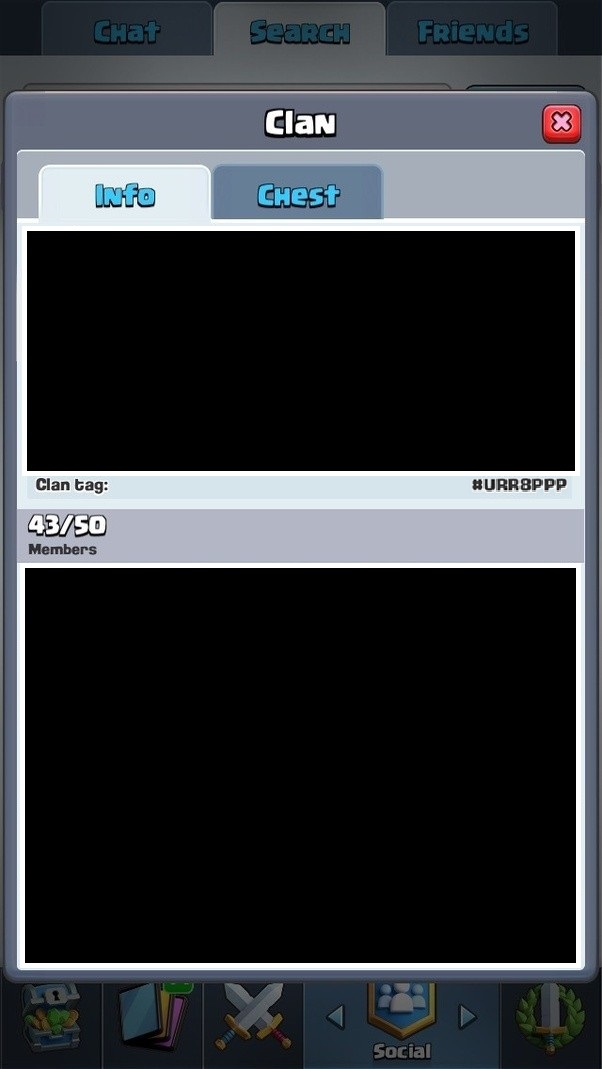
 Clash Royale CLAN TAG
Clash Royale CLAN TAG
Log in to comment