Code that right-justifies last 5 issues in "cover timeline" is causing problems
- Comic Vine
- Forums
- Bug Reporting
Code that right-justifies last 5 issues in "cover timeline" is causing problems
- FeRDNYC
- Follow
Forum Posts: 7
Wiki Points: 41
Followed by: 0
Reviews: 0 Lists: 0
#1
Edited by
FeRDNYC
(7 posts)
- 4 months, 17 days ago
- Show Bio
I ran a couple of searches to see if this was previously reported, and didn't find anything. But, the terminology isn't all that exact (or, mine isn't, anyway) so apologies if it's a dup.
On each individual Issue page, the code that formats the "timeline" of issues in the Volume (the gallery of issue covers that appears in a gray strip between the page header and the wiki content) highlights the current issue with a white box, left-aligned on the page. However, it special-cases the last 5 issues in the series so that they're right-aligned, instead. (If a Volume has 5 or fewer issues, they're always right-aligned.)
Something appears to be breaking with that code, though, that's pushing the last 5 issues off-screen for longer series, and making them unreachable because it can't be scrolled horizontally.
As a demonstration using various Midnighter books (just because)...
- If I visit Midnighter and Apollo #6 (6-issue limited series), the 6th issue is highlighted (white box) in the timeline, aligned to the far right edge of the page, and there are no problems.
- If I visit Midnighter #12 - Midnighter (vol 2, final issue of 12), the 12th issue will be highlighted if the browser is maximized so that all 12 issues fit in the page. If I make the window narrower, the right side is pushed offscreen. Same problem for issues #8 - #11.
- If I visit Midnighter #20 - There and Back Again (vol 1, final issue of 20), there is no window width that will fit the last 5 issues on-screen. Visiting issues #1 - #15 causes no problems, and using the "timeline" to navigate between them works as expected, but clicking any of issues #16 - #20 pushes the "current issue" highlight off the right edge of the page.
Tested in Google Chrome 65, desktop Linux x86_64. Also occurs in Incognito mode, and appears not to be related to any blockers or extensions. It appears to occur with all Issue pages for all comics in the system, so obviously it's an even bigger problem on pages like Superman #714 - Grounded, Finale. There, the "timeline" nonsensically shows issues #696 - #706 at my standard width, and #714 is far, far beyond the right edge of the window.
- pikahyper
- Follow
Forum Posts: 18188
Wiki Points: 22379295
Followed by: 0
Reviews: 5 Lists: 380
#2
Posted by
pikahyper
(18188 posts)
- 4 months, 17 days ago
- Show Bio
@ferdnyc: I call it the issue ribbon, this is actually a very old quirk of the feature, like five years old, the guy that coded it was super proud of it but he knew it had the problem when he made it but couldn't figure out how to fix it so we just work around it, he left the company years ago as well.
Honestly I think you are the first person to actually say anything about it, sorry you spent so much time researching it.
I actually hide the thing as I never liked it and consider it ugly and a waste of space.
- cbishop
- Online
- Follow
Forum Posts: 15120
Wiki Points: 52412
Followed by: 0
Reviews: 44 Lists: 1046
#3
Posted by
cbishop
(15120 posts)
- 4 months, 16 days ago
- Show Bio
No, I said something about it years back. Was basically told it wasn't a priority. You can hide it?
- pikahyper
- Follow
Forum Posts: 18188
Wiki Points: 22379295
Followed by: 0
Reviews: 5 Lists: 380
#4
Posted by
pikahyper
(18188 posts)
- 4 months, 14 days ago
- Show Bio
@cbishop: Now that you mention it I do recall that now.
Ya I wrote a Stylish script that hides it:
.issue-slide-wrapdisplay:none!important;
.wiki_object.wiki-volume .wikiGroup .kubrick-strip .wiki-hdrpadding-bottom:0!important;
.wiki_object.wiki-volume .wikiGroup .kubrick-strip .wiki-descriptor
margin-bottom:0!important;
background-image:none!important;
- cbishop
- Online
- Follow
Forum Posts: 15120
Wiki Points: 52412
Followed by: 0
Reviews: 44 Lists: 1046
#5
Edited by
cbishop
(15120 posts)
- 4 months, 14 days ago
- Show Bio
@pikahyper: Ha! I don't know how to apply that, but that's funny. I like the slide wrap, if they'd just fix that thing it does towards the end of the volume.
- pikahyper
- Follow
Forum Posts: 18188
Wiki Points: 22379295
Followed by: 0
Reviews: 5 Lists: 380
#6
Edited by
pikahyper
(18188 posts)
- 4 months, 14 days ago
- Show Bio
@cbishop: Stylish is one of a few browser extensions that let you apply css to change the visual look of a website, it can be used for simple things like changing the color of text or changing a font or it can be used to re-skin an entire website. I've made over a dozen CV scripts, one re-skins CV and the others change things about the site I don't like like the comic font.
- cbishop
- Online
- Follow
Forum Posts: 15120
Wiki Points: 52412
Followed by: 0
Reviews: 44 Lists: 1046
#7
Posted by
cbishop
(15120 posts)
- 4 months, 14 days ago
- Show Bio
@pikahyper: Interesting.
- Comic Vine
- Forums
- Bug Reporting
Browse Boards
- Gen. Discussion
- Bug Reporting
- Delete/Combine Pages
- Artist Show-Off
- Off-Topic
- Contests
- Battles
- Fan-Fic
- RPG
- Comic Book Preview
- API Developers
- Editing & Tools
- Podcast
- Quests
Jump to Top
Jump to Last Read
Please Log In to post.
Wiki
- Characters
- Creators
- Teams
- Volumes
- Issues
- Publishers
- Locations
- Concepts
- Things
- Story Arcs
- Movies
- Series
- Episodes
- Characters
- Creators
- Teams
- Volumes
- Issues
- Publishers
- Locations
- Concepts
- Things
- Story Arcs
- Movies
- Series
- Episodes
Forums
- Gen. Discussion
- Bug Reporting
- Delete/Combine Pages
- Artist Show-Off
- Off-Topic
- Contests
- Battles
- Fan-Fic
- RPG
- Comic Book Preview
- API Developers
- Editing & Tools
- Podcast
- Quests
- Gen. Discussion
- Bug Reporting
- Delete/Combine Pages
- Artist Show-Off
- Off-Topic
- Contests
- Battles
- Fan-Fic
- RPG
- Comic Book Preview
- API Developers
- Editing & Tools
- Podcast
- Quests
Community
- Top Users
- Activity Feed
- User Lists
- Community Promos
- Top Users
- Activity Feed
- User Lists
- Community Promos
Archives
- News
- Reviews
- Videos
- Podcasts
- Previews
- News
- Reviews
- Videos
- Podcasts
- Previews
Wiki
Arcs
Characters
Companies
Concepts
Issues
Locations
Movies
People
Teams
Things
Volumes
Series
Episodes
Editorial
Videos
Articles
Reviews
Features
Community
Users
- Comic Vine
- Forums
- Bug Reporting
Code that right-justifies last 5 issues in "cover timeline" is causing problems
- FeRDNYC
- Follow
Forum Posts: 7
Wiki Points: 41
Followed by: 0
Reviews: 0 Lists: 0
#1
Edited by
FeRDNYC
(7 posts)
- 4 months, 17 days ago
- Show Bio
I ran a couple of searches to see if this was previously reported, and didn't find anything. But, the terminology isn't all that exact (or, mine isn't, anyway) so apologies if it's a dup.
On each individual Issue page, the code that formats the "timeline" of issues in the Volume (the gallery of issue covers that appears in a gray strip between the page header and the wiki content) highlights the current issue with a white box, left-aligned on the page. However, it special-cases the last 5 issues in the series so that they're right-aligned, instead. (If a Volume has 5 or fewer issues, they're always right-aligned.)
Something appears to be breaking with that code, though, that's pushing the last 5 issues off-screen for longer series, and making them unreachable because it can't be scrolled horizontally.
As a demonstration using various Midnighter books (just because)...
- If I visit Midnighter and Apollo #6 (6-issue limited series), the 6th issue is highlighted (white box) in the timeline, aligned to the far right edge of the page, and there are no problems.
- If I visit Midnighter #12 - Midnighter (vol 2, final issue of 12), the 12th issue will be highlighted if the browser is maximized so that all 12 issues fit in the page. If I make the window narrower, the right side is pushed offscreen. Same problem for issues #8 - #11.
- If I visit Midnighter #20 - There and Back Again (vol 1, final issue of 20), there is no window width that will fit the last 5 issues on-screen. Visiting issues #1 - #15 causes no problems, and using the "timeline" to navigate between them works as expected, but clicking any of issues #16 - #20 pushes the "current issue" highlight off the right edge of the page.
Tested in Google Chrome 65, desktop Linux x86_64. Also occurs in Incognito mode, and appears not to be related to any blockers or extensions. It appears to occur with all Issue pages for all comics in the system, so obviously it's an even bigger problem on pages like Superman #714 - Grounded, Finale. There, the "timeline" nonsensically shows issues #696 - #706 at my standard width, and #714 is far, far beyond the right edge of the window.
- pikahyper
- Follow
Forum Posts: 18188
Wiki Points: 22379295
Followed by: 0
Reviews: 5 Lists: 380
#2
Posted by
pikahyper
(18188 posts)
- 4 months, 17 days ago
- Show Bio
@ferdnyc: I call it the issue ribbon, this is actually a very old quirk of the feature, like five years old, the guy that coded it was super proud of it but he knew it had the problem when he made it but couldn't figure out how to fix it so we just work around it, he left the company years ago as well.
Honestly I think you are the first person to actually say anything about it, sorry you spent so much time researching it.
I actually hide the thing as I never liked it and consider it ugly and a waste of space.
- cbishop
- Online
- Follow
Forum Posts: 15120
Wiki Points: 52412
Followed by: 0
Reviews: 44 Lists: 1046
#3
Posted by
cbishop
(15120 posts)
- 4 months, 16 days ago
- Show Bio
No, I said something about it years back. Was basically told it wasn't a priority. You can hide it?
- pikahyper
- Follow
Forum Posts: 18188
Wiki Points: 22379295
Followed by: 0
Reviews: 5 Lists: 380
#4
Posted by
pikahyper
(18188 posts)
- 4 months, 14 days ago
- Show Bio
@cbishop: Now that you mention it I do recall that now.
Ya I wrote a Stylish script that hides it:
.issue-slide-wrapdisplay:none!important;
.wiki_object.wiki-volume .wikiGroup .kubrick-strip .wiki-hdrpadding-bottom:0!important;
.wiki_object.wiki-volume .wikiGroup .kubrick-strip .wiki-descriptor
margin-bottom:0!important;
background-image:none!important;
- cbishop
- Online
- Follow
Forum Posts: 15120
Wiki Points: 52412
Followed by: 0
Reviews: 44 Lists: 1046
#5
Edited by
cbishop
(15120 posts)
- 4 months, 14 days ago
- Show Bio
@pikahyper: Ha! I don't know how to apply that, but that's funny. I like the slide wrap, if they'd just fix that thing it does towards the end of the volume.
- pikahyper
- Follow
Forum Posts: 18188
Wiki Points: 22379295
Followed by: 0
Reviews: 5 Lists: 380
#6
Edited by
pikahyper
(18188 posts)
- 4 months, 14 days ago
- Show Bio
@cbishop: Stylish is one of a few browser extensions that let you apply css to change the visual look of a website, it can be used for simple things like changing the color of text or changing a font or it can be used to re-skin an entire website. I've made over a dozen CV scripts, one re-skins CV and the others change things about the site I don't like like the comic font.
- cbishop
- Online
- Follow
Forum Posts: 15120
Wiki Points: 52412
Followed by: 0
Reviews: 44 Lists: 1046
#7
Posted by
cbishop
(15120 posts)
- 4 months, 14 days ago
- Show Bio
@pikahyper: Interesting.
- Comic Vine
- Forums
- Bug Reporting
Browse Boards
- Gen. Discussion
- Bug Reporting
- Delete/Combine Pages
- Artist Show-Off
- Off-Topic
- Contests
- Battles
- Fan-Fic
- RPG
- Comic Book Preview
- API Developers
- Editing & Tools
- Podcast
- Quests
Jump to Top
Jump to Last Read
Please Log In to post.
- Comic Vine
- Forums
- Bug Reporting
Code that right-justifies last 5 issues in "cover timeline" is causing problems
- FeRDNYC
- Follow
Forum Posts: 7
Wiki Points: 41
Followed by: 0
Reviews: 0 Lists: 0
#1
Edited by
FeRDNYC
(7 posts)
- 4 months, 17 days ago
- Show Bio
I ran a couple of searches to see if this was previously reported, and didn't find anything. But, the terminology isn't all that exact (or, mine isn't, anyway) so apologies if it's a dup.
On each individual Issue page, the code that formats the "timeline" of issues in the Volume (the gallery of issue covers that appears in a gray strip between the page header and the wiki content) highlights the current issue with a white box, left-aligned on the page. However, it special-cases the last 5 issues in the series so that they're right-aligned, instead. (If a Volume has 5 or fewer issues, they're always right-aligned.)
Something appears to be breaking with that code, though, that's pushing the last 5 issues off-screen for longer series, and making them unreachable because it can't be scrolled horizontally.
As a demonstration using various Midnighter books (just because)...
- If I visit Midnighter and Apollo #6 (6-issue limited series), the 6th issue is highlighted (white box) in the timeline, aligned to the far right edge of the page, and there are no problems.
- If I visit Midnighter #12 - Midnighter (vol 2, final issue of 12), the 12th issue will be highlighted if the browser is maximized so that all 12 issues fit in the page. If I make the window narrower, the right side is pushed offscreen. Same problem for issues #8 - #11.
- If I visit Midnighter #20 - There and Back Again (vol 1, final issue of 20), there is no window width that will fit the last 5 issues on-screen. Visiting issues #1 - #15 causes no problems, and using the "timeline" to navigate between them works as expected, but clicking any of issues #16 - #20 pushes the "current issue" highlight off the right edge of the page.
Tested in Google Chrome 65, desktop Linux x86_64. Also occurs in Incognito mode, and appears not to be related to any blockers or extensions. It appears to occur with all Issue pages for all comics in the system, so obviously it's an even bigger problem on pages like Superman #714 - Grounded, Finale. There, the "timeline" nonsensically shows issues #696 - #706 at my standard width, and #714 is far, far beyond the right edge of the window.
- pikahyper
- Follow
Forum Posts: 18188
Wiki Points: 22379295
Followed by: 0
Reviews: 5 Lists: 380
#2
Posted by
pikahyper
(18188 posts)
- 4 months, 17 days ago
- Show Bio
@ferdnyc: I call it the issue ribbon, this is actually a very old quirk of the feature, like five years old, the guy that coded it was super proud of it but he knew it had the problem when he made it but couldn't figure out how to fix it so we just work around it, he left the company years ago as well.
Honestly I think you are the first person to actually say anything about it, sorry you spent so much time researching it.
I actually hide the thing as I never liked it and consider it ugly and a waste of space.
- cbishop
- Online
- Follow
Forum Posts: 15120
Wiki Points: 52412
Followed by: 0
Reviews: 44 Lists: 1046
#3
Posted by
cbishop
(15120 posts)
- 4 months, 16 days ago
- Show Bio
No, I said something about it years back. Was basically told it wasn't a priority. You can hide it?
- pikahyper
- Follow
Forum Posts: 18188
Wiki Points: 22379295
Followed by: 0
Reviews: 5 Lists: 380
#4
Posted by
pikahyper
(18188 posts)
- 4 months, 14 days ago
- Show Bio
@cbishop: Now that you mention it I do recall that now.
Ya I wrote a Stylish script that hides it:
.issue-slide-wrapdisplay:none!important;
.wiki_object.wiki-volume .wikiGroup .kubrick-strip .wiki-hdrpadding-bottom:0!important;
.wiki_object.wiki-volume .wikiGroup .kubrick-strip .wiki-descriptor
margin-bottom:0!important;
background-image:none!important;
- cbishop
- Online
- Follow
Forum Posts: 15120
Wiki Points: 52412
Followed by: 0
Reviews: 44 Lists: 1046
#5
Edited by
cbishop
(15120 posts)
- 4 months, 14 days ago
- Show Bio
@pikahyper: Ha! I don't know how to apply that, but that's funny. I like the slide wrap, if they'd just fix that thing it does towards the end of the volume.
- pikahyper
- Follow
Forum Posts: 18188
Wiki Points: 22379295
Followed by: 0
Reviews: 5 Lists: 380
#6
Edited by
pikahyper
(18188 posts)
- 4 months, 14 days ago
- Show Bio
@cbishop: Stylish is one of a few browser extensions that let you apply css to change the visual look of a website, it can be used for simple things like changing the color of text or changing a font or it can be used to re-skin an entire website. I've made over a dozen CV scripts, one re-skins CV and the others change things about the site I don't like like the comic font.
- cbishop
- Online
- Follow
Forum Posts: 15120
Wiki Points: 52412
Followed by: 0
Reviews: 44 Lists: 1046
#7
Posted by
cbishop
(15120 posts)
- 4 months, 14 days ago
- Show Bio
@pikahyper: Interesting.
- Comic Vine
- Forums
- Bug Reporting
Browse Boards
- Gen. Discussion
- Bug Reporting
- Delete/Combine Pages
- Artist Show-Off
- Off-Topic
- Contests
- Battles
- Fan-Fic
- RPG
- Comic Book Preview
- API Developers
- Editing & Tools
- Podcast
- Quests
Jump to Top
Jump to Last Read
Please Log In to post.
- FeRDNYC
- Follow
Forum Posts: 7
Wiki Points: 41
Followed by: 0
Reviews: 0 Lists: 0
#1
Edited by
FeRDNYC
(7 posts)
- 4 months, 17 days ago
- Show Bio
I ran a couple of searches to see if this was previously reported, and didn't find anything. But, the terminology isn't all that exact (or, mine isn't, anyway) so apologies if it's a dup.
On each individual Issue page, the code that formats the "timeline" of issues in the Volume (the gallery of issue covers that appears in a gray strip between the page header and the wiki content) highlights the current issue with a white box, left-aligned on the page. However, it special-cases the last 5 issues in the series so that they're right-aligned, instead. (If a Volume has 5 or fewer issues, they're always right-aligned.)
Something appears to be breaking with that code, though, that's pushing the last 5 issues off-screen for longer series, and making them unreachable because it can't be scrolled horizontally.
As a demonstration using various Midnighter books (just because)...
- If I visit Midnighter and Apollo #6 (6-issue limited series), the 6th issue is highlighted (white box) in the timeline, aligned to the far right edge of the page, and there are no problems.
- If I visit Midnighter #12 - Midnighter (vol 2, final issue of 12), the 12th issue will be highlighted if the browser is maximized so that all 12 issues fit in the page. If I make the window narrower, the right side is pushed offscreen. Same problem for issues #8 - #11.
- If I visit Midnighter #20 - There and Back Again (vol 1, final issue of 20), there is no window width that will fit the last 5 issues on-screen. Visiting issues #1 - #15 causes no problems, and using the "timeline" to navigate between them works as expected, but clicking any of issues #16 - #20 pushes the "current issue" highlight off the right edge of the page.
Tested in Google Chrome 65, desktop Linux x86_64. Also occurs in Incognito mode, and appears not to be related to any blockers or extensions. It appears to occur with all Issue pages for all comics in the system, so obviously it's an even bigger problem on pages like Superman #714 - Grounded, Finale. There, the "timeline" nonsensically shows issues #696 - #706 at my standard width, and #714 is far, far beyond the right edge of the window.
- pikahyper
- Follow
Forum Posts: 18188
Wiki Points: 22379295
Followed by: 0
Reviews: 5 Lists: 380
#2
Posted by
pikahyper
(18188 posts)
- 4 months, 17 days ago
- Show Bio
@ferdnyc: I call it the issue ribbon, this is actually a very old quirk of the feature, like five years old, the guy that coded it was super proud of it but he knew it had the problem when he made it but couldn't figure out how to fix it so we just work around it, he left the company years ago as well.
Honestly I think you are the first person to actually say anything about it, sorry you spent so much time researching it.
I actually hide the thing as I never liked it and consider it ugly and a waste of space.
- cbishop
- Online
- Follow
Forum Posts: 15120
Wiki Points: 52412
Followed by: 0
Reviews: 44 Lists: 1046
#3
Posted by
cbishop
(15120 posts)
- 4 months, 16 days ago
- Show Bio
No, I said something about it years back. Was basically told it wasn't a priority. You can hide it?
- pikahyper
- Follow
Forum Posts: 18188
Wiki Points: 22379295
Followed by: 0
Reviews: 5 Lists: 380
#4
Posted by
pikahyper
(18188 posts)
- 4 months, 14 days ago
- Show Bio
@cbishop: Now that you mention it I do recall that now.
Ya I wrote a Stylish script that hides it:
.issue-slide-wrapdisplay:none!important;
.wiki_object.wiki-volume .wikiGroup .kubrick-strip .wiki-hdrpadding-bottom:0!important;
.wiki_object.wiki-volume .wikiGroup .kubrick-strip .wiki-descriptor
margin-bottom:0!important;
background-image:none!important;
- cbishop
- Online
- Follow
Forum Posts: 15120
Wiki Points: 52412
Followed by: 0
Reviews: 44 Lists: 1046
#5
Edited by
cbishop
(15120 posts)
- 4 months, 14 days ago
- Show Bio
@pikahyper: Ha! I don't know how to apply that, but that's funny. I like the slide wrap, if they'd just fix that thing it does towards the end of the volume.
- pikahyper
- Follow
Forum Posts: 18188
Wiki Points: 22379295
Followed by: 0
Reviews: 5 Lists: 380
#6
Edited by
pikahyper
(18188 posts)
- 4 months, 14 days ago
- Show Bio
@cbishop: Stylish is one of a few browser extensions that let you apply css to change the visual look of a website, it can be used for simple things like changing the color of text or changing a font or it can be used to re-skin an entire website. I've made over a dozen CV scripts, one re-skins CV and the others change things about the site I don't like like the comic font.
- cbishop
- Online
- Follow
Forum Posts: 15120
Wiki Points: 52412
Followed by: 0
Reviews: 44 Lists: 1046
#7
Posted by
cbishop
(15120 posts)
- 4 months, 14 days ago
- Show Bio
@pikahyper: Interesting.
- Comic Vine
- Forums
- Bug Reporting
Browse Boards
- Gen. Discussion
- Bug Reporting
- Delete/Combine Pages
- Artist Show-Off
- Off-Topic
- Contests
- Battles
- Fan-Fic
- RPG
- Comic Book Preview
- API Developers
- Editing & Tools
- Podcast
- Quests
Jump to Top
Jump to Last Read
Please Log In to post.
- FeRDNYC
- Follow
Forum Posts: 7
Wiki Points: 41
Followed by: 0
Reviews: 0 Lists: 0
#1
Edited by
FeRDNYC
(7 posts)
- 4 months, 17 days ago
- Show Bio
I ran a couple of searches to see if this was previously reported, and didn't find anything. But, the terminology isn't all that exact (or, mine isn't, anyway) so apologies if it's a dup.
On each individual Issue page, the code that formats the "timeline" of issues in the Volume (the gallery of issue covers that appears in a gray strip between the page header and the wiki content) highlights the current issue with a white box, left-aligned on the page. However, it special-cases the last 5 issues in the series so that they're right-aligned, instead. (If a Volume has 5 or fewer issues, they're always right-aligned.)
Something appears to be breaking with that code, though, that's pushing the last 5 issues off-screen for longer series, and making them unreachable because it can't be scrolled horizontally.
As a demonstration using various Midnighter books (just because)...
- If I visit Midnighter and Apollo #6 (6-issue limited series), the 6th issue is highlighted (white box) in the timeline, aligned to the far right edge of the page, and there are no problems.
- If I visit Midnighter #12 - Midnighter (vol 2, final issue of 12), the 12th issue will be highlighted if the browser is maximized so that all 12 issues fit in the page. If I make the window narrower, the right side is pushed offscreen. Same problem for issues #8 - #11.
- If I visit Midnighter #20 - There and Back Again (vol 1, final issue of 20), there is no window width that will fit the last 5 issues on-screen. Visiting issues #1 - #15 causes no problems, and using the "timeline" to navigate between them works as expected, but clicking any of issues #16 - #20 pushes the "current issue" highlight off the right edge of the page.
Tested in Google Chrome 65, desktop Linux x86_64. Also occurs in Incognito mode, and appears not to be related to any blockers or extensions. It appears to occur with all Issue pages for all comics in the system, so obviously it's an even bigger problem on pages like Superman #714 - Grounded, Finale. There, the "timeline" nonsensically shows issues #696 - #706 at my standard width, and #714 is far, far beyond the right edge of the window.
- pikahyper
- Follow
Forum Posts: 18188
Wiki Points: 22379295
Followed by: 0
Reviews: 5 Lists: 380
#2
Posted by
pikahyper
(18188 posts)
- 4 months, 17 days ago
- Show Bio
@ferdnyc: I call it the issue ribbon, this is actually a very old quirk of the feature, like five years old, the guy that coded it was super proud of it but he knew it had the problem when he made it but couldn't figure out how to fix it so we just work around it, he left the company years ago as well.
Honestly I think you are the first person to actually say anything about it, sorry you spent so much time researching it.
I actually hide the thing as I never liked it and consider it ugly and a waste of space.
- cbishop
- Online
- Follow
Forum Posts: 15120
Wiki Points: 52412
Followed by: 0
Reviews: 44 Lists: 1046
#3
Posted by
cbishop
(15120 posts)
- 4 months, 16 days ago
- Show Bio
No, I said something about it years back. Was basically told it wasn't a priority. You can hide it?
- pikahyper
- Follow
Forum Posts: 18188
Wiki Points: 22379295
Followed by: 0
Reviews: 5 Lists: 380
#4
Posted by
pikahyper
(18188 posts)
- 4 months, 14 days ago
- Show Bio
@cbishop: Now that you mention it I do recall that now.
Ya I wrote a Stylish script that hides it:
.issue-slide-wrapdisplay:none!important;
.wiki_object.wiki-volume .wikiGroup .kubrick-strip .wiki-hdrpadding-bottom:0!important;
.wiki_object.wiki-volume .wikiGroup .kubrick-strip .wiki-descriptor
margin-bottom:0!important;
background-image:none!important;
- cbishop
- Online
- Follow
Forum Posts: 15120
Wiki Points: 52412
Followed by: 0
Reviews: 44 Lists: 1046
#5
Edited by
cbishop
(15120 posts)
- 4 months, 14 days ago
- Show Bio
@pikahyper: Ha! I don't know how to apply that, but that's funny. I like the slide wrap, if they'd just fix that thing it does towards the end of the volume.
- pikahyper
- Follow
Forum Posts: 18188
Wiki Points: 22379295
Followed by: 0
Reviews: 5 Lists: 380
#6
Edited by
pikahyper
(18188 posts)
- 4 months, 14 days ago
- Show Bio
@cbishop: Stylish is one of a few browser extensions that let you apply css to change the visual look of a website, it can be used for simple things like changing the color of text or changing a font or it can be used to re-skin an entire website. I've made over a dozen CV scripts, one re-skins CV and the others change things about the site I don't like like the comic font.
- cbishop
- Online
- Follow
Forum Posts: 15120
Wiki Points: 52412
Followed by: 0
Reviews: 44 Lists: 1046
#7
Posted by
cbishop
(15120 posts)
- 4 months, 14 days ago
- Show Bio
@pikahyper: Interesting.
- Comic Vine
- Forums
- Bug Reporting
Browse Boards
- Gen. Discussion
- Bug Reporting
- Delete/Combine Pages
- Artist Show-Off
- Off-Topic
- Contests
- Battles
- Fan-Fic
- RPG
- Comic Book Preview
- API Developers
- Editing & Tools
- Podcast
- Quests
Jump to Top
Jump to Last Read
Please Log In to post.
- FeRDNYC
- Follow
Forum Posts: 7
Wiki Points: 41
Followed by: 0
Reviews: 0 Lists: 0
#1
Edited by
FeRDNYC
(7 posts)
- 4 months, 17 days ago
- Show Bio
I ran a couple of searches to see if this was previously reported, and didn't find anything. But, the terminology isn't all that exact (or, mine isn't, anyway) so apologies if it's a dup.
On each individual Issue page, the code that formats the "timeline" of issues in the Volume (the gallery of issue covers that appears in a gray strip between the page header and the wiki content) highlights the current issue with a white box, left-aligned on the page. However, it special-cases the last 5 issues in the series so that they're right-aligned, instead. (If a Volume has 5 or fewer issues, they're always right-aligned.)
Something appears to be breaking with that code, though, that's pushing the last 5 issues off-screen for longer series, and making them unreachable because it can't be scrolled horizontally.
As a demonstration using various Midnighter books (just because)...
- If I visit Midnighter and Apollo #6 (6-issue limited series), the 6th issue is highlighted (white box) in the timeline, aligned to the far right edge of the page, and there are no problems.
- If I visit Midnighter #12 - Midnighter (vol 2, final issue of 12), the 12th issue will be highlighted if the browser is maximized so that all 12 issues fit in the page. If I make the window narrower, the right side is pushed offscreen. Same problem for issues #8 - #11.
- If I visit Midnighter #20 - There and Back Again (vol 1, final issue of 20), there is no window width that will fit the last 5 issues on-screen. Visiting issues #1 - #15 causes no problems, and using the "timeline" to navigate between them works as expected, but clicking any of issues #16 - #20 pushes the "current issue" highlight off the right edge of the page.
Tested in Google Chrome 65, desktop Linux x86_64. Also occurs in Incognito mode, and appears not to be related to any blockers or extensions. It appears to occur with all Issue pages for all comics in the system, so obviously it's an even bigger problem on pages like Superman #714 - Grounded, Finale. There, the "timeline" nonsensically shows issues #696 - #706 at my standard width, and #714 is far, far beyond the right edge of the window.
- pikahyper
- Follow
Forum Posts: 18188
Wiki Points: 22379295
Followed by: 0
Reviews: 5 Lists: 380
#2
Posted by
pikahyper
(18188 posts)
- 4 months, 17 days ago
- Show Bio
@ferdnyc: I call it the issue ribbon, this is actually a very old quirk of the feature, like five years old, the guy that coded it was super proud of it but he knew it had the problem when he made it but couldn't figure out how to fix it so we just work around it, he left the company years ago as well.
Honestly I think you are the first person to actually say anything about it, sorry you spent so much time researching it.
I actually hide the thing as I never liked it and consider it ugly and a waste of space.
- cbishop
- Online
- Follow
Forum Posts: 15120
Wiki Points: 52412
Followed by: 0
Reviews: 44 Lists: 1046
#3
Posted by
cbishop
(15120 posts)
- 4 months, 16 days ago
- Show Bio
No, I said something about it years back. Was basically told it wasn't a priority. You can hide it?
- pikahyper
- Follow
Forum Posts: 18188
Wiki Points: 22379295
Followed by: 0
Reviews: 5 Lists: 380
#4
Posted by
pikahyper
(18188 posts)
- 4 months, 14 days ago
- Show Bio
@cbishop: Now that you mention it I do recall that now.
Ya I wrote a Stylish script that hides it:
.issue-slide-wrapdisplay:none!important;
.wiki_object.wiki-volume .wikiGroup .kubrick-strip .wiki-hdrpadding-bottom:0!important;
.wiki_object.wiki-volume .wikiGroup .kubrick-strip .wiki-descriptor
margin-bottom:0!important;
background-image:none!important;
- cbishop
- Online
- Follow
Forum Posts: 15120
Wiki Points: 52412
Followed by: 0
Reviews: 44 Lists: 1046
#5
Edited by
cbishop
(15120 posts)
- 4 months, 14 days ago
- Show Bio
@pikahyper: Ha! I don't know how to apply that, but that's funny. I like the slide wrap, if they'd just fix that thing it does towards the end of the volume.
- pikahyper
- Follow
Forum Posts: 18188
Wiki Points: 22379295
Followed by: 0
Reviews: 5 Lists: 380
#6
Edited by
pikahyper
(18188 posts)
- 4 months, 14 days ago
- Show Bio
@cbishop: Stylish is one of a few browser extensions that let you apply css to change the visual look of a website, it can be used for simple things like changing the color of text or changing a font or it can be used to re-skin an entire website. I've made over a dozen CV scripts, one re-skins CV and the others change things about the site I don't like like the comic font.
- cbishop
- Online
- Follow
Forum Posts: 15120
Wiki Points: 52412
Followed by: 0
Reviews: 44 Lists: 1046
#7
Posted by
cbishop
(15120 posts)
- 4 months, 14 days ago
- Show Bio
@pikahyper: Interesting.
- Comic Vine
- Forums
- Bug Reporting
Browse Boards
- Gen. Discussion
- Bug Reporting
- Delete/Combine Pages
- Artist Show-Off
- Off-Topic
- Contests
- Battles
- Fan-Fic
- RPG
- Comic Book Preview
- API Developers
- Editing & Tools
- Podcast
- Quests
Jump to Top
Jump to Last Read
Please Log In to post.
- FeRDNYC
- Follow
Forum Posts: 7
Wiki Points: 41
Followed by: 0
Reviews: 0 Lists: 0
#1
Edited by
FeRDNYC
(7 posts)
- 4 months, 17 days ago
- Show Bio
I ran a couple of searches to see if this was previously reported, and didn't find anything. But, the terminology isn't all that exact (or, mine isn't, anyway) so apologies if it's a dup.
On each individual Issue page, the code that formats the "timeline" of issues in the Volume (the gallery of issue covers that appears in a gray strip between the page header and the wiki content) highlights the current issue with a white box, left-aligned on the page. However, it special-cases the last 5 issues in the series so that they're right-aligned, instead. (If a Volume has 5 or fewer issues, they're always right-aligned.)
Something appears to be breaking with that code, though, that's pushing the last 5 issues off-screen for longer series, and making them unreachable because it can't be scrolled horizontally.
As a demonstration using various Midnighter books (just because)...
- If I visit Midnighter and Apollo #6 (6-issue limited series), the 6th issue is highlighted (white box) in the timeline, aligned to the far right edge of the page, and there are no problems.
- If I visit Midnighter #12 - Midnighter (vol 2, final issue of 12), the 12th issue will be highlighted if the browser is maximized so that all 12 issues fit in the page. If I make the window narrower, the right side is pushed offscreen. Same problem for issues #8 - #11.
- If I visit Midnighter #20 - There and Back Again (vol 1, final issue of 20), there is no window width that will fit the last 5 issues on-screen. Visiting issues #1 - #15 causes no problems, and using the "timeline" to navigate between them works as expected, but clicking any of issues #16 - #20 pushes the "current issue" highlight off the right edge of the page.
Tested in Google Chrome 65, desktop Linux x86_64. Also occurs in Incognito mode, and appears not to be related to any blockers or extensions. It appears to occur with all Issue pages for all comics in the system, so obviously it's an even bigger problem on pages like Superman #714 - Grounded, Finale. There, the "timeline" nonsensically shows issues #696 - #706 at my standard width, and #714 is far, far beyond the right edge of the window.
- pikahyper
- Follow
Forum Posts: 18188
Wiki Points: 22379295
Followed by: 0
Reviews: 5 Lists: 380
#2
Posted by
pikahyper
(18188 posts)
- 4 months, 17 days ago
- Show Bio
@ferdnyc: I call it the issue ribbon, this is actually a very old quirk of the feature, like five years old, the guy that coded it was super proud of it but he knew it had the problem when he made it but couldn't figure out how to fix it so we just work around it, he left the company years ago as well.
Honestly I think you are the first person to actually say anything about it, sorry you spent so much time researching it.
I actually hide the thing as I never liked it and consider it ugly and a waste of space.
- cbishop
- Online
- Follow
Forum Posts: 15120
Wiki Points: 52412
Followed by: 0
Reviews: 44 Lists: 1046
#3
Posted by
cbishop
(15120 posts)
- 4 months, 16 days ago
- Show Bio
No, I said something about it years back. Was basically told it wasn't a priority. You can hide it?
- pikahyper
- Follow
Forum Posts: 18188
Wiki Points: 22379295
Followed by: 0
Reviews: 5 Lists: 380
#4
Posted by
pikahyper
(18188 posts)
- 4 months, 14 days ago
- Show Bio
@cbishop: Now that you mention it I do recall that now.
Ya I wrote a Stylish script that hides it:
.issue-slide-wrapdisplay:none!important;
.wiki_object.wiki-volume .wikiGroup .kubrick-strip .wiki-hdrpadding-bottom:0!important;
.wiki_object.wiki-volume .wikiGroup .kubrick-strip .wiki-descriptor
margin-bottom:0!important;
background-image:none!important;
- cbishop
- Online
- Follow
Forum Posts: 15120
Wiki Points: 52412
Followed by: 0
Reviews: 44 Lists: 1046
#5
Edited by
cbishop
(15120 posts)
- 4 months, 14 days ago
- Show Bio
@pikahyper: Ha! I don't know how to apply that, but that's funny. I like the slide wrap, if they'd just fix that thing it does towards the end of the volume.
- pikahyper
- Follow
Forum Posts: 18188
Wiki Points: 22379295
Followed by: 0
Reviews: 5 Lists: 380
#6
Edited by
pikahyper
(18188 posts)
- 4 months, 14 days ago
- Show Bio
@cbishop: Stylish is one of a few browser extensions that let you apply css to change the visual look of a website, it can be used for simple things like changing the color of text or changing a font or it can be used to re-skin an entire website. I've made over a dozen CV scripts, one re-skins CV and the others change things about the site I don't like like the comic font.
- cbishop
- Online
- Follow
Forum Posts: 15120
Wiki Points: 52412
Followed by: 0
Reviews: 44 Lists: 1046
#7
Posted by
cbishop
(15120 posts)
- 4 months, 14 days ago
- Show Bio
@pikahyper: Interesting.
- Comic Vine
- Forums
- Bug Reporting
Browse Boards
- Gen. Discussion
- Bug Reporting
- Delete/Combine Pages
- Artist Show-Off
- Off-Topic
- Contests
- Battles
- Fan-Fic
- RPG
- Comic Book Preview
- API Developers
- Editing & Tools
- Podcast
- Quests
Jump to Top
Jump to Last Read
Please Log In to post.
- FeRDNYC
- Follow
Forum Posts: 7
Wiki Points: 41
Followed by: 0
Reviews: 0 Lists: 0
#1
Edited by
FeRDNYC
(7 posts)
- 4 months, 17 days ago
- Show Bio
I ran a couple of searches to see if this was previously reported, and didn't find anything. But, the terminology isn't all that exact (or, mine isn't, anyway) so apologies if it's a dup.
On each individual Issue page, the code that formats the "timeline" of issues in the Volume (the gallery of issue covers that appears in a gray strip between the page header and the wiki content) highlights the current issue with a white box, left-aligned on the page. However, it special-cases the last 5 issues in the series so that they're right-aligned, instead. (If a Volume has 5 or fewer issues, they're always right-aligned.)
Something appears to be breaking with that code, though, that's pushing the last 5 issues off-screen for longer series, and making them unreachable because it can't be scrolled horizontally.
As a demonstration using various Midnighter books (just because)...
- If I visit Midnighter and Apollo #6 (6-issue limited series), the 6th issue is highlighted (white box) in the timeline, aligned to the far right edge of the page, and there are no problems.
- If I visit Midnighter #12 - Midnighter (vol 2, final issue of 12), the 12th issue will be highlighted if the browser is maximized so that all 12 issues fit in the page. If I make the window narrower, the right side is pushed offscreen. Same problem for issues #8 - #11.
- If I visit Midnighter #20 - There and Back Again (vol 1, final issue of 20), there is no window width that will fit the last 5 issues on-screen. Visiting issues #1 - #15 causes no problems, and using the "timeline" to navigate between them works as expected, but clicking any of issues #16 - #20 pushes the "current issue" highlight off the right edge of the page.
Tested in Google Chrome 65, desktop Linux x86_64. Also occurs in Incognito mode, and appears not to be related to any blockers or extensions. It appears to occur with all Issue pages for all comics in the system, so obviously it's an even bigger problem on pages like Superman #714 - Grounded, Finale. There, the "timeline" nonsensically shows issues #696 - #706 at my standard width, and #714 is far, far beyond the right edge of the window.
- FeRDNYC
- Follow
Forum Posts: 7
Wiki Points: 41
Followed by: 0
Reviews: 0 Lists: 0
- FeRDNYC
- Follow
Forum Posts: 7
Wiki Points: 41
Followed by: 0
Reviews: 0 Lists: 0
#1
Edited by
FeRDNYC
(7 posts)
- 4 months, 17 days ago
- Show Bio
I ran a couple of searches to see if this was previously reported, and didn't find anything. But, the terminology isn't all that exact (or, mine isn't, anyway) so apologies if it's a dup.
On each individual Issue page, the code that formats the "timeline" of issues in the Volume (the gallery of issue covers that appears in a gray strip between the page header and the wiki content) highlights the current issue with a white box, left-aligned on the page. However, it special-cases the last 5 issues in the series so that they're right-aligned, instead. (If a Volume has 5 or fewer issues, they're always right-aligned.)
Something appears to be breaking with that code, though, that's pushing the last 5 issues off-screen for longer series, and making them unreachable because it can't be scrolled horizontally.
As a demonstration using various Midnighter books (just because)...
- If I visit Midnighter and Apollo #6 (6-issue limited series), the 6th issue is highlighted (white box) in the timeline, aligned to the far right edge of the page, and there are no problems.
- If I visit Midnighter #12 - Midnighter (vol 2, final issue of 12), the 12th issue will be highlighted if the browser is maximized so that all 12 issues fit in the page. If I make the window narrower, the right side is pushed offscreen. Same problem for issues #8 - #11.
- If I visit Midnighter #20 - There and Back Again (vol 1, final issue of 20), there is no window width that will fit the last 5 issues on-screen. Visiting issues #1 - #15 causes no problems, and using the "timeline" to navigate between them works as expected, but clicking any of issues #16 - #20 pushes the "current issue" highlight off the right edge of the page.
Tested in Google Chrome 65, desktop Linux x86_64. Also occurs in Incognito mode, and appears not to be related to any blockers or extensions. It appears to occur with all Issue pages for all comics in the system, so obviously it's an even bigger problem on pages like Superman #714 - Grounded, Finale. There, the "timeline" nonsensically shows issues #696 - #706 at my standard width, and #714 is far, far beyond the right edge of the window.
#1
Edited by
FeRDNYC
(7 posts)
- 4 months, 17 days ago
- Show Bio
I ran a couple of searches to see if this was previously reported, and didn't find anything. But, the terminology isn't all that exact (or, mine isn't, anyway) so apologies if it's a dup.
On each individual Issue page, the code that formats the "timeline" of issues in the Volume (the gallery of issue covers that appears in a gray strip between the page header and the wiki content) highlights the current issue with a white box, left-aligned on the page. However, it special-cases the last 5 issues in the series so that they're right-aligned, instead. (If a Volume has 5 or fewer issues, they're always right-aligned.)
Something appears to be breaking with that code, though, that's pushing the last 5 issues off-screen for longer series, and making them unreachable because it can't be scrolled horizontally.
As a demonstration using various Midnighter books (just because)...
- If I visit Midnighter and Apollo #6 (6-issue limited series), the 6th issue is highlighted (white box) in the timeline, aligned to the far right edge of the page, and there are no problems.
- If I visit Midnighter #12 - Midnighter (vol 2, final issue of 12), the 12th issue will be highlighted if the browser is maximized so that all 12 issues fit in the page. If I make the window narrower, the right side is pushed offscreen. Same problem for issues #8 - #11.
- If I visit Midnighter #20 - There and Back Again (vol 1, final issue of 20), there is no window width that will fit the last 5 issues on-screen. Visiting issues #1 - #15 causes no problems, and using the "timeline" to navigate between them works as expected, but clicking any of issues #16 - #20 pushes the "current issue" highlight off the right edge of the page.
Tested in Google Chrome 65, desktop Linux x86_64. Also occurs in Incognito mode, and appears not to be related to any blockers or extensions. It appears to occur with all Issue pages for all comics in the system, so obviously it's an even bigger problem on pages like Superman #714 - Grounded, Finale. There, the "timeline" nonsensically shows issues #696 - #706 at my standard width, and #714 is far, far beyond the right edge of the window.
#1
Edited by
FeRDNYC
(7 posts)
- 4 months, 17 days ago
- Show Bio
I ran a couple of searches to see if this was previously reported, and didn't find anything. But, the terminology isn't all that exact (or, mine isn't, anyway) so apologies if it's a dup.
On each individual Issue page, the code that formats the "timeline" of issues in the Volume (the gallery of issue covers that appears in a gray strip between the page header and the wiki content) highlights the current issue with a white box, left-aligned on the page. However, it special-cases the last 5 issues in the series so that they're right-aligned, instead. (If a Volume has 5 or fewer issues, they're always right-aligned.)
Something appears to be breaking with that code, though, that's pushing the last 5 issues off-screen for longer series, and making them unreachable because it can't be scrolled horizontally.
As a demonstration using various Midnighter books (just because)...
- If I visit Midnighter and Apollo #6 (6-issue limited series), the 6th issue is highlighted (white box) in the timeline, aligned to the far right edge of the page, and there are no problems.
- If I visit Midnighter #12 - Midnighter (vol 2, final issue of 12), the 12th issue will be highlighted if the browser is maximized so that all 12 issues fit in the page. If I make the window narrower, the right side is pushed offscreen. Same problem for issues #8 - #11.
- If I visit Midnighter #20 - There and Back Again (vol 1, final issue of 20), there is no window width that will fit the last 5 issues on-screen. Visiting issues #1 - #15 causes no problems, and using the "timeline" to navigate between them works as expected, but clicking any of issues #16 - #20 pushes the "current issue" highlight off the right edge of the page.
Tested in Google Chrome 65, desktop Linux x86_64. Also occurs in Incognito mode, and appears not to be related to any blockers or extensions. It appears to occur with all Issue pages for all comics in the system, so obviously it's an even bigger problem on pages like Superman #714 - Grounded, Finale. There, the "timeline" nonsensically shows issues #696 - #706 at my standard width, and #714 is far, far beyond the right edge of the window.
- pikahyper
- Follow
Forum Posts: 18188
Wiki Points: 22379295
Followed by: 0
Reviews: 5 Lists: 380
#2
Posted by
pikahyper
(18188 posts)
- 4 months, 17 days ago
- Show Bio
@ferdnyc: I call it the issue ribbon, this is actually a very old quirk of the feature, like five years old, the guy that coded it was super proud of it but he knew it had the problem when he made it but couldn't figure out how to fix it so we just work around it, he left the company years ago as well.
Honestly I think you are the first person to actually say anything about it, sorry you spent so much time researching it.
I actually hide the thing as I never liked it and consider it ugly and a waste of space.
- pikahyper
- Follow
Forum Posts: 18188
Wiki Points: 22379295
Followed by: 0
Reviews: 5 Lists: 380
- pikahyper
- Follow
Forum Posts: 18188
Wiki Points: 22379295
Followed by: 0
Reviews: 5 Lists: 380
#2
Posted by
pikahyper
(18188 posts)
- 4 months, 17 days ago
- Show Bio
@ferdnyc: I call it the issue ribbon, this is actually a very old quirk of the feature, like five years old, the guy that coded it was super proud of it but he knew it had the problem when he made it but couldn't figure out how to fix it so we just work around it, he left the company years ago as well.
Honestly I think you are the first person to actually say anything about it, sorry you spent so much time researching it.
I actually hide the thing as I never liked it and consider it ugly and a waste of space.
#2
Posted by
pikahyper
(18188 posts)
- 4 months, 17 days ago
- Show Bio
@ferdnyc: I call it the issue ribbon, this is actually a very old quirk of the feature, like five years old, the guy that coded it was super proud of it but he knew it had the problem when he made it but couldn't figure out how to fix it so we just work around it, he left the company years ago as well.
Honestly I think you are the first person to actually say anything about it, sorry you spent so much time researching it.
I actually hide the thing as I never liked it and consider it ugly and a waste of space.
#2
Posted by
pikahyper
(18188 posts)
- 4 months, 17 days ago
- Show Bio
@ferdnyc: I call it the issue ribbon, this is actually a very old quirk of the feature, like five years old, the guy that coded it was super proud of it but he knew it had the problem when he made it but couldn't figure out how to fix it so we just work around it, he left the company years ago as well.
Honestly I think you are the first person to actually say anything about it, sorry you spent so much time researching it.
I actually hide the thing as I never liked it and consider it ugly and a waste of space.
- cbishop
- Online
- Follow
Forum Posts: 15120
Wiki Points: 52412
Followed by: 0
Reviews: 44 Lists: 1046
#3
Posted by
cbishop
(15120 posts)
- 4 months, 16 days ago
- Show Bio
No, I said something about it years back. Was basically told it wasn't a priority. You can hide it?
- cbishop
- Online
- Follow
Forum Posts: 15120
Wiki Points: 52412
Followed by: 0
Reviews: 44 Lists: 1046
- cbishop
- Online
- Follow
Forum Posts: 15120
Wiki Points: 52412
Followed by: 0
Reviews: 44 Lists: 1046
#3
Posted by
cbishop
(15120 posts)
- 4 months, 16 days ago
- Show Bio
No, I said something about it years back. Was basically told it wasn't a priority. You can hide it?
#3
Posted by
cbishop
(15120 posts)
- 4 months, 16 days ago
- Show Bio
No, I said something about it years back. Was basically told it wasn't a priority. You can hide it?
#3
Posted by
cbishop
(15120 posts)
- 4 months, 16 days ago
- Show Bio
No, I said something about it years back. Was basically told it wasn't a priority. You can hide it?
- pikahyper
- Follow
Forum Posts: 18188
Wiki Points: 22379295
Followed by: 0
Reviews: 5 Lists: 380
#4
Posted by
pikahyper
(18188 posts)
- 4 months, 14 days ago
- Show Bio
@cbishop: Now that you mention it I do recall that now.
Ya I wrote a Stylish script that hides it:
.issue-slide-wrapdisplay:none!important;
.wiki_object.wiki-volume .wikiGroup .kubrick-strip .wiki-hdrpadding-bottom:0!important;
.wiki_object.wiki-volume .wikiGroup .kubrick-strip .wiki-descriptor
margin-bottom:0!important;
background-image:none!important;
- pikahyper
- Follow
Forum Posts: 18188
Wiki Points: 22379295
Followed by: 0
Reviews: 5 Lists: 380
- pikahyper
- Follow
Forum Posts: 18188
Wiki Points: 22379295
Followed by: 0
Reviews: 5 Lists: 380
#4
Posted by
pikahyper
(18188 posts)
- 4 months, 14 days ago
- Show Bio
@cbishop: Now that you mention it I do recall that now.
Ya I wrote a Stylish script that hides it:
.issue-slide-wrapdisplay:none!important;
.wiki_object.wiki-volume .wikiGroup .kubrick-strip .wiki-hdrpadding-bottom:0!important;
.wiki_object.wiki-volume .wikiGroup .kubrick-strip .wiki-descriptor
margin-bottom:0!important;
background-image:none!important;
#4
Posted by
pikahyper
(18188 posts)
- 4 months, 14 days ago
- Show Bio
@cbishop: Now that you mention it I do recall that now.
Ya I wrote a Stylish script that hides it:
.issue-slide-wrapdisplay:none!important;
.wiki_object.wiki-volume .wikiGroup .kubrick-strip .wiki-hdrpadding-bottom:0!important;
.wiki_object.wiki-volume .wikiGroup .kubrick-strip .wiki-descriptor
margin-bottom:0!important;
background-image:none!important;
#4
Posted by
pikahyper
(18188 posts)
- 4 months, 14 days ago
- Show Bio
@cbishop: Now that you mention it I do recall that now.
Ya I wrote a Stylish script that hides it:
.issue-slide-wrapdisplay:none!important;
.wiki_object.wiki-volume .wikiGroup .kubrick-strip .wiki-hdrpadding-bottom:0!important;
.wiki_object.wiki-volume .wikiGroup .kubrick-strip .wiki-descriptor
margin-bottom:0!important;
background-image:none!important;
- cbishop
- Online
- Follow
Forum Posts: 15120
Wiki Points: 52412
Followed by: 0
Reviews: 44 Lists: 1046
#5
Edited by
cbishop
(15120 posts)
- 4 months, 14 days ago
- Show Bio
@pikahyper: Ha! I don't know how to apply that, but that's funny. I like the slide wrap, if they'd just fix that thing it does towards the end of the volume.
- cbishop
- Online
- Follow
Forum Posts: 15120
Wiki Points: 52412
Followed by: 0
Reviews: 44 Lists: 1046
- cbishop
- Online
- Follow
Forum Posts: 15120
Wiki Points: 52412
Followed by: 0
Reviews: 44 Lists: 1046
#5
Edited by
cbishop
(15120 posts)
- 4 months, 14 days ago
- Show Bio
@pikahyper: Ha! I don't know how to apply that, but that's funny. I like the slide wrap, if they'd just fix that thing it does towards the end of the volume.
#5
Edited by
cbishop
(15120 posts)
- 4 months, 14 days ago
- Show Bio
@pikahyper: Ha! I don't know how to apply that, but that's funny. I like the slide wrap, if they'd just fix that thing it does towards the end of the volume.
#5
Edited by
cbishop
(15120 posts)
- 4 months, 14 days ago
- Show Bio
@pikahyper: Ha! I don't know how to apply that, but that's funny. I like the slide wrap, if they'd just fix that thing it does towards the end of the volume.
- pikahyper
- Follow
Forum Posts: 18188
Wiki Points: 22379295
Followed by: 0
Reviews: 5 Lists: 380
#6
Edited by
pikahyper
(18188 posts)
- 4 months, 14 days ago
- Show Bio
@cbishop: Stylish is one of a few browser extensions that let you apply css to change the visual look of a website, it can be used for simple things like changing the color of text or changing a font or it can be used to re-skin an entire website. I've made over a dozen CV scripts, one re-skins CV and the others change things about the site I don't like like the comic font.
- pikahyper
- Follow
Forum Posts: 18188
Wiki Points: 22379295
Followed by: 0
Reviews: 5 Lists: 380
- pikahyper
- Follow
Forum Posts: 18188
Wiki Points: 22379295
Followed by: 0
Reviews: 5 Lists: 380
#6
Edited by
pikahyper
(18188 posts)
- 4 months, 14 days ago
- Show Bio
@cbishop: Stylish is one of a few browser extensions that let you apply css to change the visual look of a website, it can be used for simple things like changing the color of text or changing a font or it can be used to re-skin an entire website. I've made over a dozen CV scripts, one re-skins CV and the others change things about the site I don't like like the comic font.
#6
Edited by
pikahyper
(18188 posts)
- 4 months, 14 days ago
- Show Bio
@cbishop: Stylish is one of a few browser extensions that let you apply css to change the visual look of a website, it can be used for simple things like changing the color of text or changing a font or it can be used to re-skin an entire website. I've made over a dozen CV scripts, one re-skins CV and the others change things about the site I don't like like the comic font.
#6
Edited by
pikahyper
(18188 posts)
- 4 months, 14 days ago
- Show Bio
@cbishop: Stylish is one of a few browser extensions that let you apply css to change the visual look of a website, it can be used for simple things like changing the color of text or changing a font or it can be used to re-skin an entire website. I've made over a dozen CV scripts, one re-skins CV and the others change things about the site I don't like like the comic font.
- cbishop
- Online
- Follow
Forum Posts: 15120
Wiki Points: 52412
Followed by: 0
Reviews: 44 Lists: 1046
#7
Posted by
cbishop
(15120 posts)
- 4 months, 14 days ago
- Show Bio
@pikahyper: Interesting.
- cbishop
- Online
- Follow
Forum Posts: 15120
Wiki Points: 52412
Followed by: 0
Reviews: 44 Lists: 1046
- cbishop
- Online
- Follow
Forum Posts: 15120
Wiki Points: 52412
Followed by: 0
Reviews: 44 Lists: 1046
#7
Posted by
cbishop
(15120 posts)
- 4 months, 14 days ago
- Show Bio
@pikahyper: Interesting.
#7
Posted by
cbishop
(15120 posts)
- 4 months, 14 days ago
- Show Bio
@pikahyper: Interesting.
#7
Posted by
cbishop
(15120 posts)
- 4 months, 14 days ago
- Show Bio
@pikahyper: Interesting.
- Comic Vine
- Forums
- Bug Reporting
Browse Boards
- Gen. Discussion
- Bug Reporting
- Delete/Combine Pages
- Artist Show-Off
- Off-Topic
- Contests
- Battles
- Fan-Fic
- RPG
- Comic Book Preview
- API Developers
- Editing & Tools
- Podcast
- Quests
Jump to Top
Jump to Last Read
Browse Boards
- Gen. Discussion
- Bug Reporting
- Delete/Combine Pages
- Artist Show-Off
- Off-Topic
- Contests
- Battles
- Fan-Fic
- RPG
- Comic Book Preview
- API Developers
- Editing & Tools
- Podcast
- Quests
Please Log In to post.
Don't post to forums
Gen. Discussion
Bug Reporting
Delete/Combine Pages
Artist Show-Off
Off-Topic
Contests
Battles
Fan-Fic
RPG
Moderator Hangout
Comic Book Preview
API Developers
Editing & Tools
Podcast
Quests
Spam Museum(Or search for a more specific forum)
(Bring back the main forum list)
Forums
Main boards
Gen. Discussion
Bug Reporting
Delete/Combine Pages
Artist Show-Off
Off-Topic
Contests
Battles
Fan-Fic
RPG
Comic Book Preview
API Developers
Editing & Tools
Podcast
Quests
Popular wiki boards
- X-Men
- Spider-Man
- Dragon Ball Universe
- Wonder Woman
- Batman
- Storm
- Superman
- Hulk
- Star Wars Universe
- Thanos
Top posters

pikahyper
2183 posts

Rorie
873 posts

mrpibb
357 posts

MysticMedivh
237 posts

cbishop
226 posts

Xwraith
178 posts

Cloudguy
166 posts

LtSquigs
164 posts

PunyParker
153 posts

Renchamp
143 posts










- Advertise
- Partnerships
- API
- Terms of Use
- Privacy Policy
- Ad Choice
- Help
- Careers
- Advertise
- Partnerships
- API
- Terms of Use
- Privacy Policy
- Ad Choice
- Help
- Careers
© 2018 CBS Interactive Inc. All rights reserved.
© 2018 CBS Interactive Inc. All rights reserved.
Use your keyboard!
- ESC
Use your keyboard!
- ESC
Use your keyboard!
- ESC
Log in to comment
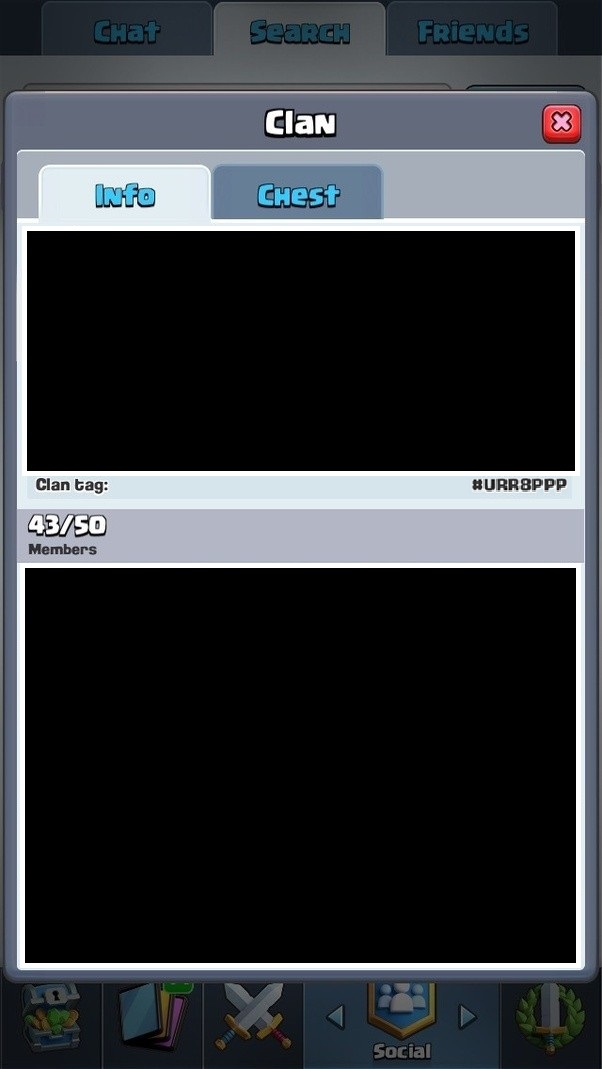
 Clash Royale CLAN TAG
Clash Royale CLAN TAG
Log in to comment