NOTICE: SSL Is coming! Be ready to accept SSL video and image urls!
- Comic Vine
- Forums
- API Developers
NOTICE: SSL Is coming! Be ready to accept SSL video and image urls!
- wcarle
- Follow
Forum Posts: 120
Wiki Points: 461
Followed by: 0
Reviews: 0 Lists: 0
#1
Posted by
wcarle
(120 posts)
- 1 year, 5 months ago
- Show Bio
Good news! We're going SSL! But what does that mean for you?
We're enabling SSL as an option for all requests to the site and we will be delivering all our assets linked in our articles and API calls with SSL.
So, for example the URLs in the API responses for images and video will change from:
Images changing from http://static.comicvine.com to https://static.comicvine.com
Progressive video changing from http://v.comicvine.com to https://comicvine-pdl.akamaized.net
Streaming video changing from http://hdv.gamespotcdn.net to https://comicvine-vh.akamaihd.net
This shouldn't require any work from you unless you are for some reason manipulating the URLs before requesting them or hard coding the URL protocol, so make sure you're not doing that!
Our timeline for going live with this is the week of March 6th. We plan on forcing SSL for the site as a whole after this change has been up and running for a while. Once that is in place your app should be hitting the SSL URL directly or be able to handle the SSL redirect that we will do automatically
So, in summary:
- For API applications that explicitly use links in API XML/JSON results, there should be no changes to your app needed since the links will become SSL when this change goes live. If you do have any hard coded hostnames for video or images though, you will need to pay attention to the changes being made.
- The old non-SSL URLs will continue to work for a short time even after this change goes live. But we highly recommend you make any changes needed as soon as possible. Again, as long as you have no hard coded URLs or hostnames, and are simply using the links provided in API results, no changes will be needed.
If you have any questions feel free to ask below!
- greenlantern71
- Follow
Forum Posts: 1
Wiki Points: 0
Followed by: 0
Reviews: 0 Lists: 0
#2
Posted by
greenlantern71
(1 posts)
- 1 year, 4 months ago
- Show Bio
Hi.
Unfortunately, I believe these changes have caused ComicTagger to stop working. Not being an experienced coder, I don't know how to make changes. I've gone to the ComicTagger forum to research a fix, but there doesn't seem to be any indication of movement towards a fix. I would hate to go to all of the effort of re-scraping my entire collection in another application (e.g. ComicRack) just to get this capability back. Any suggestions?
- pikahyper
- Follow
Forum Posts: 18193
Wiki Points: 22416497
Followed by: 0
Reviews: 5 Lists: 380
#3
Posted by
pikahyper
(18193 posts)
- 1 year, 4 months ago
- Show Bio
@greenlantern71: CV doesn't have anything to do with the third party apps and how they use the API so you'll have to wait on the applications creator.
- jvz
- Follow
Forum Posts: 1
Wiki Points: 0
Followed by: 0
Reviews: 0 Lists: 0
#4
Edited by
jvz
(1 posts)
- 1 year, 3 months ago
- Show Bio
@greenlantern71: check out https://github.com/davide-romanini/comictagger , he is fighting the good fight to keep comictagger working.
- Felipe12
- Follow
Forum Posts: 1
Wiki Points: 0
Followed by: 0
Reviews: 0 Lists: 0
#5
Posted by
Felipe12
(1 posts)
- 5 months, 24 days ago
- Show Bio
I can not download labels to my comics, I see INVALID API KEY, what do I do?
- Comic Vine
- Forums
- API Developers
Browse Boards
- Gen. Discussion
- Bug Reporting
- Delete/Combine Pages
- Artist Show-Off
- Off-Topic
- Contests
- Battles
- Fan-Fic
- RPG
- Comic Book Preview
- API Developers
- Editing & Tools
- Podcast
- Quests
Jump to Top
Jump to Last Read
Please Log In to post.
Wiki
- Characters
- Creators
- Teams
- Volumes
- Issues
- Publishers
- Locations
- Concepts
- Things
- Story Arcs
- Movies
- Series
- Episodes
- Characters
- Creators
- Teams
- Volumes
- Issues
- Publishers
- Locations
- Concepts
- Things
- Story Arcs
- Movies
- Series
- Episodes
Forums
- Gen. Discussion
- Bug Reporting
- Delete/Combine Pages
- Artist Show-Off
- Off-Topic
- Contests
- Battles
- Fan-Fic
- RPG
- Comic Book Preview
- API Developers
- Editing & Tools
- Podcast
- Quests
- Gen. Discussion
- Bug Reporting
- Delete/Combine Pages
- Artist Show-Off
- Off-Topic
- Contests
- Battles
- Fan-Fic
- RPG
- Comic Book Preview
- API Developers
- Editing & Tools
- Podcast
- Quests
Community
- Top Users
- Activity Feed
- User Lists
- Community Promos
- Top Users
- Activity Feed
- User Lists
- Community Promos
Archives
- News
- Reviews
- Videos
- Podcasts
- Previews
- News
- Reviews
- Videos
- Podcasts
- Previews
Wiki
Arcs
Characters
Companies
Concepts
Issues
Locations
Movies
People
Teams
Things
Volumes
Series
Episodes
Editorial
Videos
Articles
Reviews
Features
Community
Users
- Comic Vine
- Forums
- API Developers
NOTICE: SSL Is coming! Be ready to accept SSL video and image urls!
- wcarle
- Follow
Forum Posts: 120
Wiki Points: 461
Followed by: 0
Reviews: 0 Lists: 0
#1
Posted by
wcarle
(120 posts)
- 1 year, 5 months ago
- Show Bio
Good news! We're going SSL! But what does that mean for you?
We're enabling SSL as an option for all requests to the site and we will be delivering all our assets linked in our articles and API calls with SSL.
So, for example the URLs in the API responses for images and video will change from:
Images changing from http://static.comicvine.com to https://static.comicvine.com
Progressive video changing from http://v.comicvine.com to https://comicvine-pdl.akamaized.net
Streaming video changing from http://hdv.gamespotcdn.net to https://comicvine-vh.akamaihd.net
This shouldn't require any work from you unless you are for some reason manipulating the URLs before requesting them or hard coding the URL protocol, so make sure you're not doing that!
Our timeline for going live with this is the week of March 6th. We plan on forcing SSL for the site as a whole after this change has been up and running for a while. Once that is in place your app should be hitting the SSL URL directly or be able to handle the SSL redirect that we will do automatically
So, in summary:
- For API applications that explicitly use links in API XML/JSON results, there should be no changes to your app needed since the links will become SSL when this change goes live. If you do have any hard coded hostnames for video or images though, you will need to pay attention to the changes being made.
- The old non-SSL URLs will continue to work for a short time even after this change goes live. But we highly recommend you make any changes needed as soon as possible. Again, as long as you have no hard coded URLs or hostnames, and are simply using the links provided in API results, no changes will be needed.
If you have any questions feel free to ask below!
- greenlantern71
- Follow
Forum Posts: 1
Wiki Points: 0
Followed by: 0
Reviews: 0 Lists: 0
#2
Posted by
greenlantern71
(1 posts)
- 1 year, 4 months ago
- Show Bio
Hi.
Unfortunately, I believe these changes have caused ComicTagger to stop working. Not being an experienced coder, I don't know how to make changes. I've gone to the ComicTagger forum to research a fix, but there doesn't seem to be any indication of movement towards a fix. I would hate to go to all of the effort of re-scraping my entire collection in another application (e.g. ComicRack) just to get this capability back. Any suggestions?
- pikahyper
- Follow
Forum Posts: 18193
Wiki Points: 22416497
Followed by: 0
Reviews: 5 Lists: 380
#3
Posted by
pikahyper
(18193 posts)
- 1 year, 4 months ago
- Show Bio
@greenlantern71: CV doesn't have anything to do with the third party apps and how they use the API so you'll have to wait on the applications creator.
- jvz
- Follow
Forum Posts: 1
Wiki Points: 0
Followed by: 0
Reviews: 0 Lists: 0
#4
Edited by
jvz
(1 posts)
- 1 year, 3 months ago
- Show Bio
@greenlantern71: check out https://github.com/davide-romanini/comictagger , he is fighting the good fight to keep comictagger working.
- Felipe12
- Follow
Forum Posts: 1
Wiki Points: 0
Followed by: 0
Reviews: 0 Lists: 0
#5
Posted by
Felipe12
(1 posts)
- 5 months, 24 days ago
- Show Bio
I can not download labels to my comics, I see INVALID API KEY, what do I do?
- Comic Vine
- Forums
- API Developers
Browse Boards
- Gen. Discussion
- Bug Reporting
- Delete/Combine Pages
- Artist Show-Off
- Off-Topic
- Contests
- Battles
- Fan-Fic
- RPG
- Comic Book Preview
- API Developers
- Editing & Tools
- Podcast
- Quests
Jump to Top
Jump to Last Read
Please Log In to post.
- Comic Vine
- Forums
- API Developers
NOTICE: SSL Is coming! Be ready to accept SSL video and image urls!
- wcarle
- Follow
Forum Posts: 120
Wiki Points: 461
Followed by: 0
Reviews: 0 Lists: 0
#1
Posted by
wcarle
(120 posts)
- 1 year, 5 months ago
- Show Bio
Good news! We're going SSL! But what does that mean for you?
We're enabling SSL as an option for all requests to the site and we will be delivering all our assets linked in our articles and API calls with SSL.
So, for example the URLs in the API responses for images and video will change from:
Images changing from http://static.comicvine.com to https://static.comicvine.com
Progressive video changing from http://v.comicvine.com to https://comicvine-pdl.akamaized.net
Streaming video changing from http://hdv.gamespotcdn.net to https://comicvine-vh.akamaihd.net
This shouldn't require any work from you unless you are for some reason manipulating the URLs before requesting them or hard coding the URL protocol, so make sure you're not doing that!
Our timeline for going live with this is the week of March 6th. We plan on forcing SSL for the site as a whole after this change has been up and running for a while. Once that is in place your app should be hitting the SSL URL directly or be able to handle the SSL redirect that we will do automatically
So, in summary:
- For API applications that explicitly use links in API XML/JSON results, there should be no changes to your app needed since the links will become SSL when this change goes live. If you do have any hard coded hostnames for video or images though, you will need to pay attention to the changes being made.
- The old non-SSL URLs will continue to work for a short time even after this change goes live. But we highly recommend you make any changes needed as soon as possible. Again, as long as you have no hard coded URLs or hostnames, and are simply using the links provided in API results, no changes will be needed.
If you have any questions feel free to ask below!
- greenlantern71
- Follow
Forum Posts: 1
Wiki Points: 0
Followed by: 0
Reviews: 0 Lists: 0
#2
Posted by
greenlantern71
(1 posts)
- 1 year, 4 months ago
- Show Bio
Hi.
Unfortunately, I believe these changes have caused ComicTagger to stop working. Not being an experienced coder, I don't know how to make changes. I've gone to the ComicTagger forum to research a fix, but there doesn't seem to be any indication of movement towards a fix. I would hate to go to all of the effort of re-scraping my entire collection in another application (e.g. ComicRack) just to get this capability back. Any suggestions?
- pikahyper
- Follow
Forum Posts: 18193
Wiki Points: 22416497
Followed by: 0
Reviews: 5 Lists: 380
#3
Posted by
pikahyper
(18193 posts)
- 1 year, 4 months ago
- Show Bio
@greenlantern71: CV doesn't have anything to do with the third party apps and how they use the API so you'll have to wait on the applications creator.
- jvz
- Follow
Forum Posts: 1
Wiki Points: 0
Followed by: 0
Reviews: 0 Lists: 0
#4
Edited by
jvz
(1 posts)
- 1 year, 3 months ago
- Show Bio
@greenlantern71: check out https://github.com/davide-romanini/comictagger , he is fighting the good fight to keep comictagger working.
- Felipe12
- Follow
Forum Posts: 1
Wiki Points: 0
Followed by: 0
Reviews: 0 Lists: 0
#5
Posted by
Felipe12
(1 posts)
- 5 months, 24 days ago
- Show Bio
I can not download labels to my comics, I see INVALID API KEY, what do I do?
- Comic Vine
- Forums
- API Developers
Browse Boards
- Gen. Discussion
- Bug Reporting
- Delete/Combine Pages
- Artist Show-Off
- Off-Topic
- Contests
- Battles
- Fan-Fic
- RPG
- Comic Book Preview
- API Developers
- Editing & Tools
- Podcast
- Quests
Jump to Top
Jump to Last Read
Please Log In to post.
- wcarle
- Follow
Forum Posts: 120
Wiki Points: 461
Followed by: 0
Reviews: 0 Lists: 0
#1
Posted by
wcarle
(120 posts)
- 1 year, 5 months ago
- Show Bio
Good news! We're going SSL! But what does that mean for you?
We're enabling SSL as an option for all requests to the site and we will be delivering all our assets linked in our articles and API calls with SSL.
So, for example the URLs in the API responses for images and video will change from:
Images changing from http://static.comicvine.com to https://static.comicvine.com
Progressive video changing from http://v.comicvine.com to https://comicvine-pdl.akamaized.net
Streaming video changing from http://hdv.gamespotcdn.net to https://comicvine-vh.akamaihd.net
This shouldn't require any work from you unless you are for some reason manipulating the URLs before requesting them or hard coding the URL protocol, so make sure you're not doing that!
Our timeline for going live with this is the week of March 6th. We plan on forcing SSL for the site as a whole after this change has been up and running for a while. Once that is in place your app should be hitting the SSL URL directly or be able to handle the SSL redirect that we will do automatically
So, in summary:
- For API applications that explicitly use links in API XML/JSON results, there should be no changes to your app needed since the links will become SSL when this change goes live. If you do have any hard coded hostnames for video or images though, you will need to pay attention to the changes being made.
- The old non-SSL URLs will continue to work for a short time even after this change goes live. But we highly recommend you make any changes needed as soon as possible. Again, as long as you have no hard coded URLs or hostnames, and are simply using the links provided in API results, no changes will be needed.
If you have any questions feel free to ask below!
- greenlantern71
- Follow
Forum Posts: 1
Wiki Points: 0
Followed by: 0
Reviews: 0 Lists: 0
#2
Posted by
greenlantern71
(1 posts)
- 1 year, 4 months ago
- Show Bio
Hi.
Unfortunately, I believe these changes have caused ComicTagger to stop working. Not being an experienced coder, I don't know how to make changes. I've gone to the ComicTagger forum to research a fix, but there doesn't seem to be any indication of movement towards a fix. I would hate to go to all of the effort of re-scraping my entire collection in another application (e.g. ComicRack) just to get this capability back. Any suggestions?
- pikahyper
- Follow
Forum Posts: 18193
Wiki Points: 22416497
Followed by: 0
Reviews: 5 Lists: 380
#3
Posted by
pikahyper
(18193 posts)
- 1 year, 4 months ago
- Show Bio
@greenlantern71: CV doesn't have anything to do with the third party apps and how they use the API so you'll have to wait on the applications creator.
- jvz
- Follow
Forum Posts: 1
Wiki Points: 0
Followed by: 0
Reviews: 0 Lists: 0
#4
Edited by
jvz
(1 posts)
- 1 year, 3 months ago
- Show Bio
@greenlantern71: check out https://github.com/davide-romanini/comictagger , he is fighting the good fight to keep comictagger working.
- Felipe12
- Follow
Forum Posts: 1
Wiki Points: 0
Followed by: 0
Reviews: 0 Lists: 0
#5
Posted by
Felipe12
(1 posts)
- 5 months, 24 days ago
- Show Bio
I can not download labels to my comics, I see INVALID API KEY, what do I do?
- Comic Vine
- Forums
- API Developers
Browse Boards
- Gen. Discussion
- Bug Reporting
- Delete/Combine Pages
- Artist Show-Off
- Off-Topic
- Contests
- Battles
- Fan-Fic
- RPG
- Comic Book Preview
- API Developers
- Editing & Tools
- Podcast
- Quests
Jump to Top
Jump to Last Read
Please Log In to post.
- wcarle
- Follow
Forum Posts: 120
Wiki Points: 461
Followed by: 0
Reviews: 0 Lists: 0
#1
Posted by
wcarle
(120 posts)
- 1 year, 5 months ago
- Show Bio
Good news! We're going SSL! But what does that mean for you?
We're enabling SSL as an option for all requests to the site and we will be delivering all our assets linked in our articles and API calls with SSL.
So, for example the URLs in the API responses for images and video will change from:
Images changing from http://static.comicvine.com to https://static.comicvine.com
Progressive video changing from http://v.comicvine.com to https://comicvine-pdl.akamaized.net
Streaming video changing from http://hdv.gamespotcdn.net to https://comicvine-vh.akamaihd.net
This shouldn't require any work from you unless you are for some reason manipulating the URLs before requesting them or hard coding the URL protocol, so make sure you're not doing that!
Our timeline for going live with this is the week of March 6th. We plan on forcing SSL for the site as a whole after this change has been up and running for a while. Once that is in place your app should be hitting the SSL URL directly or be able to handle the SSL redirect that we will do automatically
So, in summary:
- For API applications that explicitly use links in API XML/JSON results, there should be no changes to your app needed since the links will become SSL when this change goes live. If you do have any hard coded hostnames for video or images though, you will need to pay attention to the changes being made.
- The old non-SSL URLs will continue to work for a short time even after this change goes live. But we highly recommend you make any changes needed as soon as possible. Again, as long as you have no hard coded URLs or hostnames, and are simply using the links provided in API results, no changes will be needed.
If you have any questions feel free to ask below!
- greenlantern71
- Follow
Forum Posts: 1
Wiki Points: 0
Followed by: 0
Reviews: 0 Lists: 0
#2
Posted by
greenlantern71
(1 posts)
- 1 year, 4 months ago
- Show Bio
Hi.
Unfortunately, I believe these changes have caused ComicTagger to stop working. Not being an experienced coder, I don't know how to make changes. I've gone to the ComicTagger forum to research a fix, but there doesn't seem to be any indication of movement towards a fix. I would hate to go to all of the effort of re-scraping my entire collection in another application (e.g. ComicRack) just to get this capability back. Any suggestions?
- pikahyper
- Follow
Forum Posts: 18193
Wiki Points: 22416497
Followed by: 0
Reviews: 5 Lists: 380
#3
Posted by
pikahyper
(18193 posts)
- 1 year, 4 months ago
- Show Bio
@greenlantern71: CV doesn't have anything to do with the third party apps and how they use the API so you'll have to wait on the applications creator.
- jvz
- Follow
Forum Posts: 1
Wiki Points: 0
Followed by: 0
Reviews: 0 Lists: 0
#4
Edited by
jvz
(1 posts)
- 1 year, 3 months ago
- Show Bio
@greenlantern71: check out https://github.com/davide-romanini/comictagger , he is fighting the good fight to keep comictagger working.
- Felipe12
- Follow
Forum Posts: 1
Wiki Points: 0
Followed by: 0
Reviews: 0 Lists: 0
#5
Posted by
Felipe12
(1 posts)
- 5 months, 24 days ago
- Show Bio
I can not download labels to my comics, I see INVALID API KEY, what do I do?
- Comic Vine
- Forums
- API Developers
Browse Boards
- Gen. Discussion
- Bug Reporting
- Delete/Combine Pages
- Artist Show-Off
- Off-Topic
- Contests
- Battles
- Fan-Fic
- RPG
- Comic Book Preview
- API Developers
- Editing & Tools
- Podcast
- Quests
Jump to Top
Jump to Last Read
Please Log In to post.
- wcarle
- Follow
Forum Posts: 120
Wiki Points: 461
Followed by: 0
Reviews: 0 Lists: 0
#1
Posted by
wcarle
(120 posts)
- 1 year, 5 months ago
- Show Bio
Good news! We're going SSL! But what does that mean for you?
We're enabling SSL as an option for all requests to the site and we will be delivering all our assets linked in our articles and API calls with SSL.
So, for example the URLs in the API responses for images and video will change from:
Images changing from http://static.comicvine.com to https://static.comicvine.com
Progressive video changing from http://v.comicvine.com to https://comicvine-pdl.akamaized.net
Streaming video changing from http://hdv.gamespotcdn.net to https://comicvine-vh.akamaihd.net
This shouldn't require any work from you unless you are for some reason manipulating the URLs before requesting them or hard coding the URL protocol, so make sure you're not doing that!
Our timeline for going live with this is the week of March 6th. We plan on forcing SSL for the site as a whole after this change has been up and running for a while. Once that is in place your app should be hitting the SSL URL directly or be able to handle the SSL redirect that we will do automatically
So, in summary:
- For API applications that explicitly use links in API XML/JSON results, there should be no changes to your app needed since the links will become SSL when this change goes live. If you do have any hard coded hostnames for video or images though, you will need to pay attention to the changes being made.
- The old non-SSL URLs will continue to work for a short time even after this change goes live. But we highly recommend you make any changes needed as soon as possible. Again, as long as you have no hard coded URLs or hostnames, and are simply using the links provided in API results, no changes will be needed.
If you have any questions feel free to ask below!
- greenlantern71
- Follow
Forum Posts: 1
Wiki Points: 0
Followed by: 0
Reviews: 0 Lists: 0
#2
Posted by
greenlantern71
(1 posts)
- 1 year, 4 months ago
- Show Bio
Hi.
Unfortunately, I believe these changes have caused ComicTagger to stop working. Not being an experienced coder, I don't know how to make changes. I've gone to the ComicTagger forum to research a fix, but there doesn't seem to be any indication of movement towards a fix. I would hate to go to all of the effort of re-scraping my entire collection in another application (e.g. ComicRack) just to get this capability back. Any suggestions?
- pikahyper
- Follow
Forum Posts: 18193
Wiki Points: 22416497
Followed by: 0
Reviews: 5 Lists: 380
#3
Posted by
pikahyper
(18193 posts)
- 1 year, 4 months ago
- Show Bio
@greenlantern71: CV doesn't have anything to do with the third party apps and how they use the API so you'll have to wait on the applications creator.
- jvz
- Follow
Forum Posts: 1
Wiki Points: 0
Followed by: 0
Reviews: 0 Lists: 0
#4
Edited by
jvz
(1 posts)
- 1 year, 3 months ago
- Show Bio
@greenlantern71: check out https://github.com/davide-romanini/comictagger , he is fighting the good fight to keep comictagger working.
- Felipe12
- Follow
Forum Posts: 1
Wiki Points: 0
Followed by: 0
Reviews: 0 Lists: 0
#5
Posted by
Felipe12
(1 posts)
- 5 months, 24 days ago
- Show Bio
I can not download labels to my comics, I see INVALID API KEY, what do I do?
- Comic Vine
- Forums
- API Developers
Browse Boards
- Gen. Discussion
- Bug Reporting
- Delete/Combine Pages
- Artist Show-Off
- Off-Topic
- Contests
- Battles
- Fan-Fic
- RPG
- Comic Book Preview
- API Developers
- Editing & Tools
- Podcast
- Quests
Jump to Top
Jump to Last Read
Please Log In to post.
- wcarle
- Follow
Forum Posts: 120
Wiki Points: 461
Followed by: 0
Reviews: 0 Lists: 0
#1
Posted by
wcarle
(120 posts)
- 1 year, 5 months ago
- Show Bio
Good news! We're going SSL! But what does that mean for you?
We're enabling SSL as an option for all requests to the site and we will be delivering all our assets linked in our articles and API calls with SSL.
So, for example the URLs in the API responses for images and video will change from:
Images changing from http://static.comicvine.com to https://static.comicvine.com
Progressive video changing from http://v.comicvine.com to https://comicvine-pdl.akamaized.net
Streaming video changing from http://hdv.gamespotcdn.net to https://comicvine-vh.akamaihd.net
This shouldn't require any work from you unless you are for some reason manipulating the URLs before requesting them or hard coding the URL protocol, so make sure you're not doing that!
Our timeline for going live with this is the week of March 6th. We plan on forcing SSL for the site as a whole after this change has been up and running for a while. Once that is in place your app should be hitting the SSL URL directly or be able to handle the SSL redirect that we will do automatically
So, in summary:
- For API applications that explicitly use links in API XML/JSON results, there should be no changes to your app needed since the links will become SSL when this change goes live. If you do have any hard coded hostnames for video or images though, you will need to pay attention to the changes being made.
- The old non-SSL URLs will continue to work for a short time even after this change goes live. But we highly recommend you make any changes needed as soon as possible. Again, as long as you have no hard coded URLs or hostnames, and are simply using the links provided in API results, no changes will be needed.
If you have any questions feel free to ask below!
- greenlantern71
- Follow
Forum Posts: 1
Wiki Points: 0
Followed by: 0
Reviews: 0 Lists: 0
#2
Posted by
greenlantern71
(1 posts)
- 1 year, 4 months ago
- Show Bio
Hi.
Unfortunately, I believe these changes have caused ComicTagger to stop working. Not being an experienced coder, I don't know how to make changes. I've gone to the ComicTagger forum to research a fix, but there doesn't seem to be any indication of movement towards a fix. I would hate to go to all of the effort of re-scraping my entire collection in another application (e.g. ComicRack) just to get this capability back. Any suggestions?
- pikahyper
- Follow
Forum Posts: 18193
Wiki Points: 22416497
Followed by: 0
Reviews: 5 Lists: 380
#3
Posted by
pikahyper
(18193 posts)
- 1 year, 4 months ago
- Show Bio
@greenlantern71: CV doesn't have anything to do with the third party apps and how they use the API so you'll have to wait on the applications creator.
- jvz
- Follow
Forum Posts: 1
Wiki Points: 0
Followed by: 0
Reviews: 0 Lists: 0
#4
Edited by
jvz
(1 posts)
- 1 year, 3 months ago
- Show Bio
@greenlantern71: check out https://github.com/davide-romanini/comictagger , he is fighting the good fight to keep comictagger working.
- Felipe12
- Follow
Forum Posts: 1
Wiki Points: 0
Followed by: 0
Reviews: 0 Lists: 0
#5
Posted by
Felipe12
(1 posts)
- 5 months, 24 days ago
- Show Bio
I can not download labels to my comics, I see INVALID API KEY, what do I do?
- Comic Vine
- Forums
- API Developers
Browse Boards
- Gen. Discussion
- Bug Reporting
- Delete/Combine Pages
- Artist Show-Off
- Off-Topic
- Contests
- Battles
- Fan-Fic
- RPG
- Comic Book Preview
- API Developers
- Editing & Tools
- Podcast
- Quests
Jump to Top
Jump to Last Read
Please Log In to post.
- wcarle
- Follow
Forum Posts: 120
Wiki Points: 461
Followed by: 0
Reviews: 0 Lists: 0
#1
Posted by
wcarle
(120 posts)
- 1 year, 5 months ago
- Show Bio
Good news! We're going SSL! But what does that mean for you?
We're enabling SSL as an option for all requests to the site and we will be delivering all our assets linked in our articles and API calls with SSL.
So, for example the URLs in the API responses for images and video will change from:
Images changing from http://static.comicvine.com to https://static.comicvine.com
Progressive video changing from http://v.comicvine.com to https://comicvine-pdl.akamaized.net
Streaming video changing from http://hdv.gamespotcdn.net to https://comicvine-vh.akamaihd.net
This shouldn't require any work from you unless you are for some reason manipulating the URLs before requesting them or hard coding the URL protocol, so make sure you're not doing that!
Our timeline for going live with this is the week of March 6th. We plan on forcing SSL for the site as a whole after this change has been up and running for a while. Once that is in place your app should be hitting the SSL URL directly or be able to handle the SSL redirect that we will do automatically
So, in summary:
- For API applications that explicitly use links in API XML/JSON results, there should be no changes to your app needed since the links will become SSL when this change goes live. If you do have any hard coded hostnames for video or images though, you will need to pay attention to the changes being made.
- The old non-SSL URLs will continue to work for a short time even after this change goes live. But we highly recommend you make any changes needed as soon as possible. Again, as long as you have no hard coded URLs or hostnames, and are simply using the links provided in API results, no changes will be needed.
If you have any questions feel free to ask below!
- wcarle
- Follow
Forum Posts: 120
Wiki Points: 461
Followed by: 0
Reviews: 0 Lists: 0
- wcarle
- Follow
Forum Posts: 120
Wiki Points: 461
Followed by: 0
Reviews: 0 Lists: 0
#1
Posted by
wcarle
(120 posts)
- 1 year, 5 months ago
- Show Bio
Good news! We're going SSL! But what does that mean for you?
We're enabling SSL as an option for all requests to the site and we will be delivering all our assets linked in our articles and API calls with SSL.
So, for example the URLs in the API responses for images and video will change from:
Images changing from http://static.comicvine.com to https://static.comicvine.com
Progressive video changing from http://v.comicvine.com to https://comicvine-pdl.akamaized.net
Streaming video changing from http://hdv.gamespotcdn.net to https://comicvine-vh.akamaihd.net
This shouldn't require any work from you unless you are for some reason manipulating the URLs before requesting them or hard coding the URL protocol, so make sure you're not doing that!
Our timeline for going live with this is the week of March 6th. We plan on forcing SSL for the site as a whole after this change has been up and running for a while. Once that is in place your app should be hitting the SSL URL directly or be able to handle the SSL redirect that we will do automatically
So, in summary:
- For API applications that explicitly use links in API XML/JSON results, there should be no changes to your app needed since the links will become SSL when this change goes live. If you do have any hard coded hostnames for video or images though, you will need to pay attention to the changes being made.
- The old non-SSL URLs will continue to work for a short time even after this change goes live. But we highly recommend you make any changes needed as soon as possible. Again, as long as you have no hard coded URLs or hostnames, and are simply using the links provided in API results, no changes will be needed.
If you have any questions feel free to ask below!
#1
Posted by
wcarle
(120 posts)
- 1 year, 5 months ago
- Show Bio
Good news! We're going SSL! But what does that mean for you?
We're enabling SSL as an option for all requests to the site and we will be delivering all our assets linked in our articles and API calls with SSL.
So, for example the URLs in the API responses for images and video will change from:
Images changing from http://static.comicvine.com to https://static.comicvine.com
Progressive video changing from http://v.comicvine.com to https://comicvine-pdl.akamaized.net
Streaming video changing from http://hdv.gamespotcdn.net to https://comicvine-vh.akamaihd.net
This shouldn't require any work from you unless you are for some reason manipulating the URLs before requesting them or hard coding the URL protocol, so make sure you're not doing that!
Our timeline for going live with this is the week of March 6th. We plan on forcing SSL for the site as a whole after this change has been up and running for a while. Once that is in place your app should be hitting the SSL URL directly or be able to handle the SSL redirect that we will do automatically
So, in summary:
- For API applications that explicitly use links in API XML/JSON results, there should be no changes to your app needed since the links will become SSL when this change goes live. If you do have any hard coded hostnames for video or images though, you will need to pay attention to the changes being made.
- The old non-SSL URLs will continue to work for a short time even after this change goes live. But we highly recommend you make any changes needed as soon as possible. Again, as long as you have no hard coded URLs or hostnames, and are simply using the links provided in API results, no changes will be needed.
If you have any questions feel free to ask below!
#1
Posted by
wcarle
(120 posts)
- 1 year, 5 months ago
- Show Bio
Good news! We're going SSL! But what does that mean for you?
We're enabling SSL as an option for all requests to the site and we will be delivering all our assets linked in our articles and API calls with SSL.
So, for example the URLs in the API responses for images and video will change from:
Images changing from http://static.comicvine.com to https://static.comicvine.com
Progressive video changing from http://v.comicvine.com to https://comicvine-pdl.akamaized.net
Streaming video changing from http://hdv.gamespotcdn.net to https://comicvine-vh.akamaihd.net
This shouldn't require any work from you unless you are for some reason manipulating the URLs before requesting them or hard coding the URL protocol, so make sure you're not doing that!
Our timeline for going live with this is the week of March 6th. We plan on forcing SSL for the site as a whole after this change has been up and running for a while. Once that is in place your app should be hitting the SSL URL directly or be able to handle the SSL redirect that we will do automatically
So, in summary:
- For API applications that explicitly use links in API XML/JSON results, there should be no changes to your app needed since the links will become SSL when this change goes live. If you do have any hard coded hostnames for video or images though, you will need to pay attention to the changes being made.
- The old non-SSL URLs will continue to work for a short time even after this change goes live. But we highly recommend you make any changes needed as soon as possible. Again, as long as you have no hard coded URLs or hostnames, and are simply using the links provided in API results, no changes will be needed.
If you have any questions feel free to ask below!
- greenlantern71
- Follow
Forum Posts: 1
Wiki Points: 0
Followed by: 0
Reviews: 0 Lists: 0
#2
Posted by
greenlantern71
(1 posts)
- 1 year, 4 months ago
- Show Bio
Hi.
Unfortunately, I believe these changes have caused ComicTagger to stop working. Not being an experienced coder, I don't know how to make changes. I've gone to the ComicTagger forum to research a fix, but there doesn't seem to be any indication of movement towards a fix. I would hate to go to all of the effort of re-scraping my entire collection in another application (e.g. ComicRack) just to get this capability back. Any suggestions?
- greenlantern71
- Follow
Forum Posts: 1
Wiki Points: 0
Followed by: 0
Reviews: 0 Lists: 0
- greenlantern71
- Follow
Forum Posts: 1
Wiki Points: 0
Followed by: 0
Reviews: 0 Lists: 0
#2
Posted by
greenlantern71
(1 posts)
- 1 year, 4 months ago
- Show Bio
Hi.
Unfortunately, I believe these changes have caused ComicTagger to stop working. Not being an experienced coder, I don't know how to make changes. I've gone to the ComicTagger forum to research a fix, but there doesn't seem to be any indication of movement towards a fix. I would hate to go to all of the effort of re-scraping my entire collection in another application (e.g. ComicRack) just to get this capability back. Any suggestions?
#2
Posted by
greenlantern71
(1 posts)
- 1 year, 4 months ago
- Show Bio
Hi.
Unfortunately, I believe these changes have caused ComicTagger to stop working. Not being an experienced coder, I don't know how to make changes. I've gone to the ComicTagger forum to research a fix, but there doesn't seem to be any indication of movement towards a fix. I would hate to go to all of the effort of re-scraping my entire collection in another application (e.g. ComicRack) just to get this capability back. Any suggestions?
#2
Posted by
greenlantern71
(1 posts)
- 1 year, 4 months ago
- Show Bio
Hi.
Unfortunately, I believe these changes have caused ComicTagger to stop working. Not being an experienced coder, I don't know how to make changes. I've gone to the ComicTagger forum to research a fix, but there doesn't seem to be any indication of movement towards a fix. I would hate to go to all of the effort of re-scraping my entire collection in another application (e.g. ComicRack) just to get this capability back. Any suggestions?
- pikahyper
- Follow
Forum Posts: 18193
Wiki Points: 22416497
Followed by: 0
Reviews: 5 Lists: 380
#3
Posted by
pikahyper
(18193 posts)
- 1 year, 4 months ago
- Show Bio
@greenlantern71: CV doesn't have anything to do with the third party apps and how they use the API so you'll have to wait on the applications creator.
- pikahyper
- Follow
Forum Posts: 18193
Wiki Points: 22416497
Followed by: 0
Reviews: 5 Lists: 380
- pikahyper
- Follow
Forum Posts: 18193
Wiki Points: 22416497
Followed by: 0
Reviews: 5 Lists: 380
#3
Posted by
pikahyper
(18193 posts)
- 1 year, 4 months ago
- Show Bio
@greenlantern71: CV doesn't have anything to do with the third party apps and how they use the API so you'll have to wait on the applications creator.
#3
Posted by
pikahyper
(18193 posts)
- 1 year, 4 months ago
- Show Bio
@greenlantern71: CV doesn't have anything to do with the third party apps and how they use the API so you'll have to wait on the applications creator.
#3
Posted by
pikahyper
(18193 posts)
- 1 year, 4 months ago
- Show Bio
@greenlantern71: CV doesn't have anything to do with the third party apps and how they use the API so you'll have to wait on the applications creator.
- jvz
- Follow
Forum Posts: 1
Wiki Points: 0
Followed by: 0
Reviews: 0 Lists: 0
#4
Edited by
jvz
(1 posts)
- 1 year, 3 months ago
- Show Bio
@greenlantern71: check out https://github.com/davide-romanini/comictagger , he is fighting the good fight to keep comictagger working.
- jvz
- Follow
Forum Posts: 1
Wiki Points: 0
Followed by: 0
Reviews: 0 Lists: 0
- jvz
- Follow
Forum Posts: 1
Wiki Points: 0
Followed by: 0
Reviews: 0 Lists: 0
#4
Edited by
jvz
(1 posts)
- 1 year, 3 months ago
- Show Bio
@greenlantern71: check out https://github.com/davide-romanini/comictagger , he is fighting the good fight to keep comictagger working.
#4
Edited by
jvz
(1 posts)
- 1 year, 3 months ago
- Show Bio
@greenlantern71: check out https://github.com/davide-romanini/comictagger , he is fighting the good fight to keep comictagger working.
#4
Edited by
jvz
(1 posts)
- 1 year, 3 months ago
- Show Bio
@greenlantern71: check out https://github.com/davide-romanini/comictagger , he is fighting the good fight to keep comictagger working.
- Felipe12
- Follow
Forum Posts: 1
Wiki Points: 0
Followed by: 0
Reviews: 0 Lists: 0
#5
Posted by
Felipe12
(1 posts)
- 5 months, 24 days ago
- Show Bio
I can not download labels to my comics, I see INVALID API KEY, what do I do?
- Felipe12
- Follow
Forum Posts: 1
Wiki Points: 0
Followed by: 0
Reviews: 0 Lists: 0
- Felipe12
- Follow
Forum Posts: 1
Wiki Points: 0
Followed by: 0
Reviews: 0 Lists: 0
#5
Posted by
Felipe12
(1 posts)
- 5 months, 24 days ago
- Show Bio
I can not download labels to my comics, I see INVALID API KEY, what do I do?
#5
Posted by
Felipe12
(1 posts)
- 5 months, 24 days ago
- Show Bio
I can not download labels to my comics, I see INVALID API KEY, what do I do?
#5
Posted by
Felipe12
(1 posts)
- 5 months, 24 days ago
- Show Bio
I can not download labels to my comics, I see INVALID API KEY, what do I do?
- Comic Vine
- Forums
- API Developers
Browse Boards
- Gen. Discussion
- Bug Reporting
- Delete/Combine Pages
- Artist Show-Off
- Off-Topic
- Contests
- Battles
- Fan-Fic
- RPG
- Comic Book Preview
- API Developers
- Editing & Tools
- Podcast
- Quests
Jump to Top
Jump to Last Read
Browse Boards
- Gen. Discussion
- Bug Reporting
- Delete/Combine Pages
- Artist Show-Off
- Off-Topic
- Contests
- Battles
- Fan-Fic
- RPG
- Comic Book Preview
- API Developers
- Editing & Tools
- Podcast
- Quests
Please Log In to post.
Don't post to forums
Gen. Discussion
Bug Reporting
Delete/Combine Pages
Artist Show-Off
Off-Topic
Contests
Battles
Fan-Fic
RPG
Moderator Hangout
Comic Book Preview
API Developers
Editing & Tools
Podcast
Quests
Spam Museum(Or search for a more specific forum)
(Bring back the main forum list)
Forums
Main boards
Gen. Discussion
Bug Reporting
Delete/Combine Pages
Artist Show-Off
Off-Topic
Contests
Battles
Fan-Fic
RPG
Comic Book Preview
API Developers
Editing & Tools
Podcast
Quests
Popular wiki boards
- X-Men
- Dragon Ball Universe
- Spider-Man
- Wonder Woman
- Batman
- Superman
- Star Wars Universe
- Hulk
- Storm
- Thor
Top posters

cbanack
47 posts

PorkBun
30 posts

BigBoyElijah
29 posts

rick
24 posts

matthewlupo
23 posts

pikahyper
23 posts

jslack
15 posts

comictagger
14 posts

cbandes
14 posts

adrianrodriguez
12 posts










- Advertise
- Partnerships
- API
- Terms of Use
- Privacy Policy
- Ad Choice
- Help
- Careers
- Advertise
- Partnerships
- API
- Terms of Use
- Privacy Policy
- Ad Choice
- Help
- Careers
© 2018 CBS Interactive Inc. All rights reserved.
© 2018 CBS Interactive Inc. All rights reserved.
Use your keyboard!
- ESC
Use your keyboard!
- ESC
Use your keyboard!
- ESC
Log in to comment
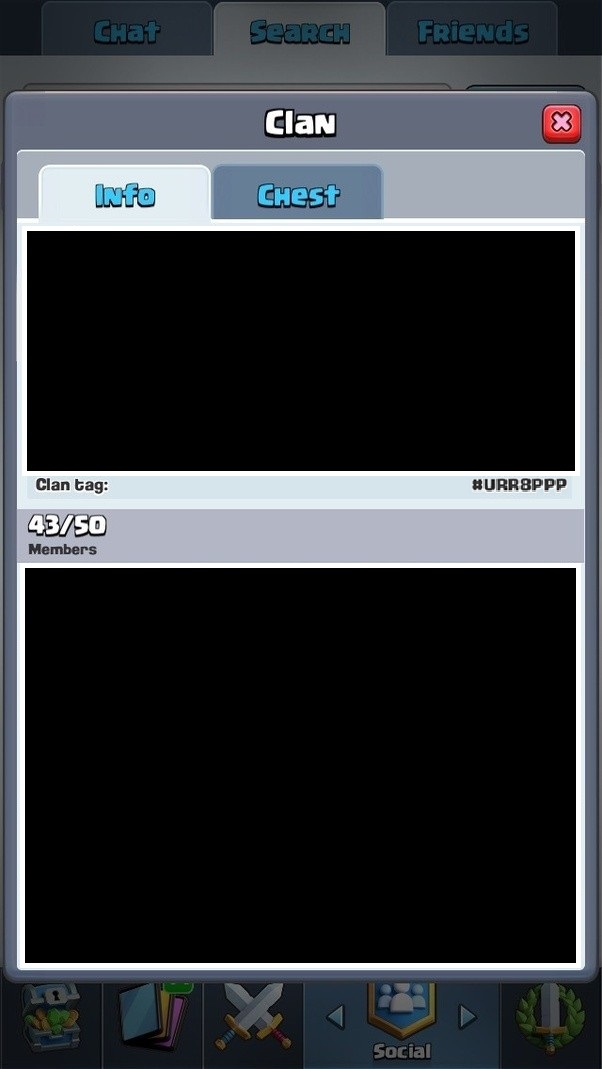
 Clash Royale CLAN TAG
Clash Royale CLAN TAG
Log in to comment